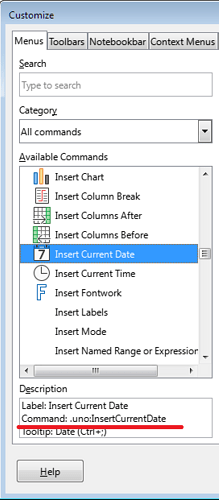Hi,
is there a way to enter a date to a cell from a macro that is then also in the Format as a Date, so that Calc can use it as a date?
To give an example:
I use this in my macro:
mycell.String = Format(Now, “dd.mm.yy”)
That places the date as a String in my Sheet. If I try to use that further in the sheet as a date, that doesn’t work, because the sheet now thinks, that this is a string. Formatting by hand adds an annoying little ’ to the string and the then doing that for several thousand entries… well that’s what the macro is for.
So how can I enter this, so that it is a date?