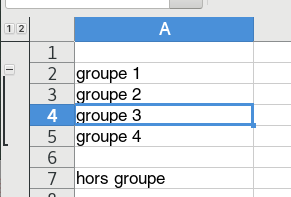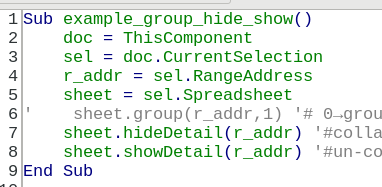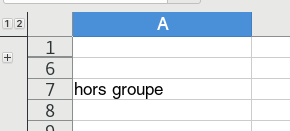following up on
(and [calc] insérer une ligne sans qu'elle rejoigne le goupe précédent)
doing a hideDetail / unhideDetail doesn’t unhide the group. (tested on 7.6.7.2)
is it a bug, or I’m missing sth ?
note: if you unhide manually, it works just fine, and the selected cell is still in there.
side question : how to know the group range enclosing the current selection ? as sheet.hideDetail seems to get it right.