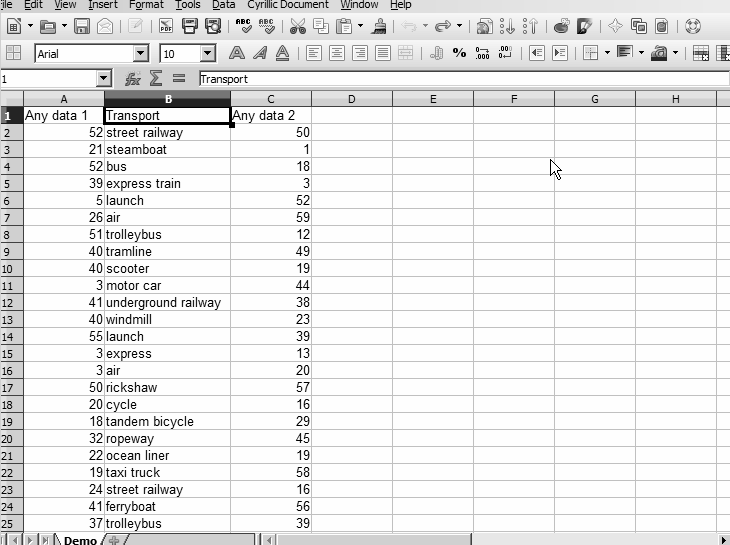Hi,
I need to use a LO Calc file to manage content I recieved from a mySQL database.
I need to search/replace some cell content in a column.
ie: “car” → 1; “bus” → 2, …
I have over 500 replacements to make so I want to use a macro but I don’t know how to work with macros.
What I’d love is something like
function myReplace(search, replace, column){
someReplaceFunction(search, replace, column);
}
myReplace("car", "1","A");
myReplace("bus", "2","A");
Writing 500 lines to call the function is not a problem, I can automate this.
I hope somebody ca help me.