I have macros in Basic, in the spreadsheet, and a button to run a macro. It all works fine until … I am doing HasUnoInterfaces() on some strings, and when it tries with “com.sun.star.table.CellRangeAddress” it gets an error (which I cannot copy/paste so excuse the screenshot):
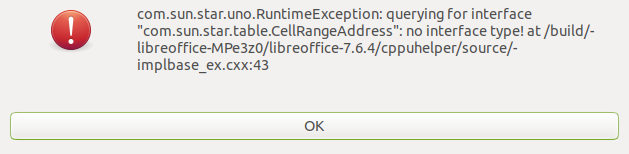
which is perfectly reasonable for the reason it says (although a mere misspelling of an interface is simply ignored).
The weirdness follows after that. Editing my macros in the IDE has no effect; they run as they were before the edit. Anything I do the code in the IDE has no effect from the spreadsheet, including changing the name of the macro the button executes (which should get an error on button push). I edit the code, save the code, do whatever I want in the IDE - no joy. The macros from the spreadsheet are completely separated from the macros in the IDE.
It won’t let me close the IDE because Basic is running, and clicking Run → Stop has no effect, so I can’t close the IDE and see what happens afterwards.
When I close the spreadsheet and reopen it, the version now in the IDE has none of the edits.
Somehow, it seems, the macros in the IDE get separated from the spreadsheet after the error. Is this a feature I don’t understand, or is this a problem with LibreOffice?
Version: 7.6.4.1 (X86_64) / LibreOffice Community
Build ID: 60(Build:1)
CPU threads: 8; OS: Linux 5.18; UI render: default; VCL: gtk3
Locale: en-US (en_US.UTF-8); UI: en-US
Ubuntu package version: 4:7.6.4-0ubuntu0.20.04.1~lo2
Calc: threaded
