Would some kind soul tell me how to add navigation buttons to the bottom right in Calc (under Linux Mint)?
I will upload a screen capture from a Windows XP machine with the desired buttons circled, and I hope Libre allows me to paste in a link to an image… here goes:
http://s31.postimg.org/46fo36iez/MISSING_BUTTONS.jpg
Perhaps you have hidden the horizontal scrollbar.
Menu/Tools/Options/LibreOffice calc/View - Window - Horizontal scroll bar.
It is now in a different line than sheet’s tabs.
Thanks for info… per the following screen capture there is already a checkmark in that box. Any other ideas? Is the Linux version of Libre stripped down compared to the Windows version or what?
Screencap:
http://s31.postimg.org/4mllngxx7/image.jpg
Please test disabling the option, Ok to close de dialog, and activating again.
Hello m.a.risov, that was the very first thing I tried. Even rebooted between un-checking and re-checking box. No luck, lol
Please try resetting the user profile, sometimes solves strange issues.
https://wiki.documentfoundation.org/UserProfile
Usually it’s enough renaming/deleting the file “user/registrymodifications.xcu”, it affects all the options in Menu/Tools/Options, and the files “user/basic/dialog.xlc” and “scrip.xlc” are overwritten, additionally custom colors in “user/config/standard.soc” are lost.
Tried that also, m.a. Clearly the Linux and Windows versions differ! I’ll just have to live with dragging the horizontal scrollbar instead of having buttons. But thanks for helping with suggestions, I do appreciate it!
I have not Linux, but maybe it’s a OS configuration like the scroll bar’s width.
Hi
As @mariosv said, since version 4.4 the tab bar has its own line. It is no longer with the horizontal scroll bar.
Previously, when there was a lot of sheets (and thus tabs) scroll bar partly masked the tabs. You could reduce the scroll bar to enlarge the tab area.
Your screenshot does not show navigation buttons but the reduced horizontal scroll bar to a minimum.
This can not happen with the new layout.
[EDIT]
May be you have a corrupt profile issue. This problem and how to solve it, is explained on this wiki page.
If that’s not it, the buttons that you mention are always available as shown in this screenshot made on windows.
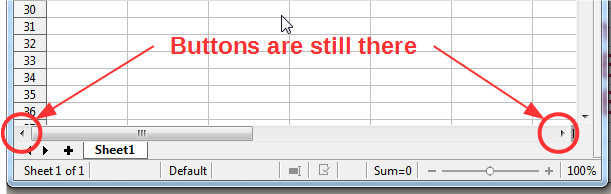
Regards
Thank you for information, pierre-yves. I see that Linux Mint uses the newest version of Libre, while I am still on an older version in my Windows XP. I do have the navigation SLIDER which I have to click and drag, but I’m very fond of the buttons. So, is it true that they can NOT be added to the newer versions of Libre?
See my edit…
Thanks again pierre, I really appreciate your help. I created a new user folder per your wiki, but I still do NOT have navigation buttons to the lower right and left:
http://s32.postimg.org/qhqhn97qt/333.jpg
Clearly there is a difference between the Windows and Linux versions.
ps: Even though I am using Libre version 5.0.3.2, under Linux the user folder is hidden here (note the 4):
/home/user_name/.config/libreoffice/4/user
