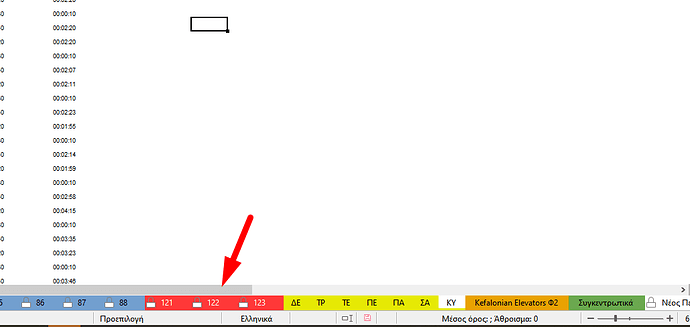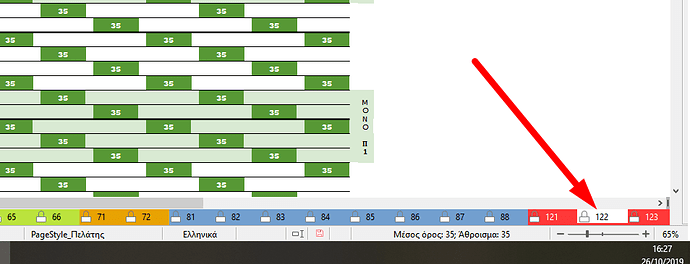Hi there to all,
After last update 6.3.2.2 (x64)-windows, on calc, every time i am choosing a sheet, the sheets row is moved until the chosen sheet is the last sheet (bottom right).
For instance, when i am clicking here:
It moves to here:
Is there somewhere a setting for this, or should i downgrade to avoid it?