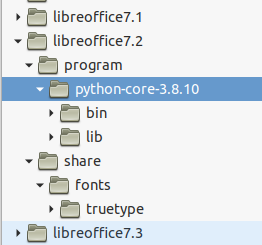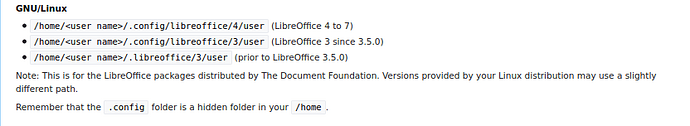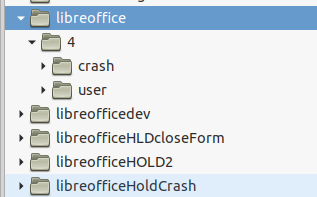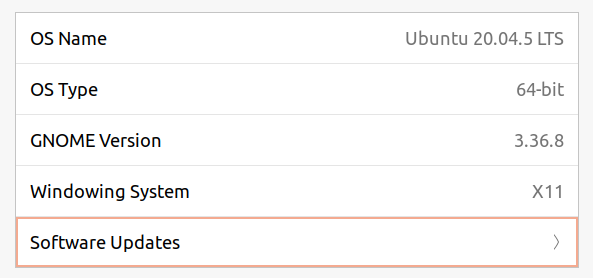Hi!
I use LibreOffice v.7.2.6.2 on Ubuntu 22.04.1 LTS.
When I want to create a chart, I choose the pull-down menu item: Insert → Chart.
This opens a new window with the title “Chart Type”. Now I can choose on a list of chart types, and in the background LibreOffice shows a preview of how it will look… BUT you cannot move the “Chart Type”-window, so you cannot really see the preview behind it… This seems utterly stupid…
As I recall, earlier LibreOffice Calc versions had the same problem, and also on Ubuntu 20.04. Maybe even before that.