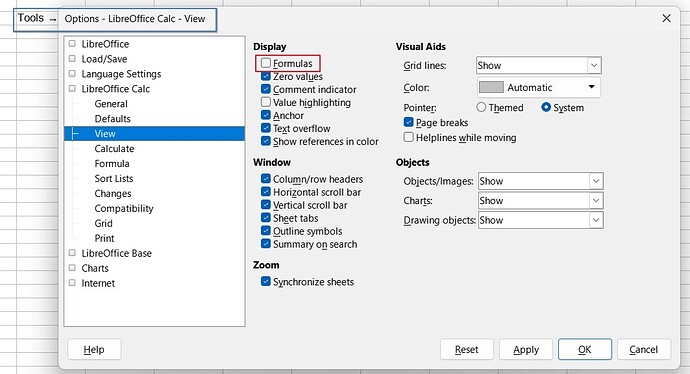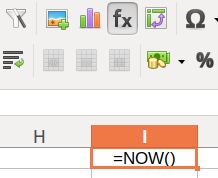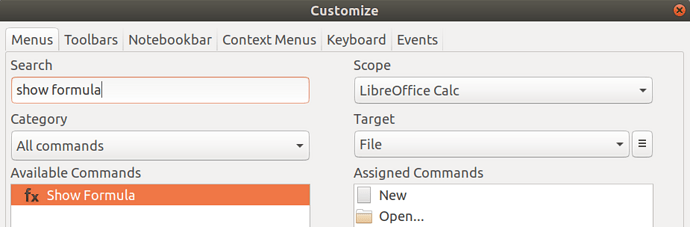Running Calc 7.3.7.2. Within the last month (about the Oct 2022 timeframe) Calc now opens by default with the VIew Option “Show Formula” set. I have to unset this option now every time I open my spreadsheet. I have saved the workbook after turning this option off, however, it still opens the next time with this option set. There must be a setting where I specify behaviour/settings on Open, any ideas? (I assumed unsetting the option then saving the file would have done the trick but not the case)
Appreciate the suggestion but what you are showing is not persistent, meaning when I open the file again Formulas is checked.
DIscovered after I posted this reply that I needed to check Apply in order to be persistent between sessions. Thanks!
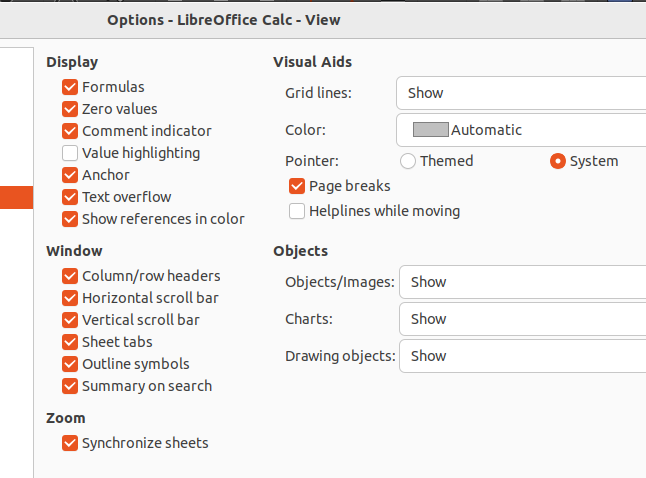
1 Like