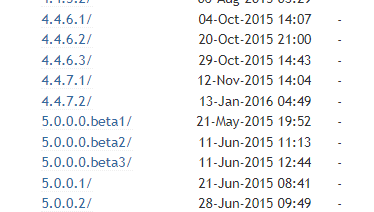I’m running Ubuntu 20.04 with LibreOffice 6.4.7.2
I have 2 machines (Same OS) with a folder mapped using google-drive-ocamlfuse
When I use LibreOffice Calc , on PC1 I create and save a file called test.ods
On Google I can see the file called test.ods and all is ok.
On PC2 I can then open the file, but when I save it, it gets saved as
test (4426eca1).ods
On PC2 in LibreOffice title bar, its still called test.ods
When I then try and open the file on PC1 I need to open the file as
test (4426eca1).ods
This only happens with Calc. Writer (Or any other application I use) does not give the same issue.
The number in the brackets is random each time and (xxxxxxx) get’s appended to the file name each time I open the ods file from PC1 to PC2 back to PC1
Any ideas as to why this is happening? is it some feature in Calc?