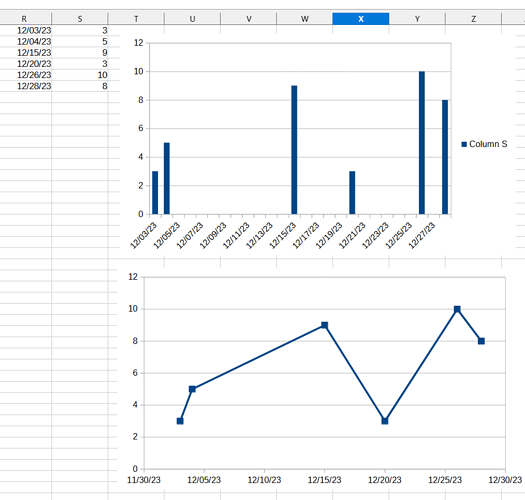Hi,
I have a dataset with numbers related to a sequence of dates that are irregularly spaced. Now I like to plot the data as lineplot. I like to see the dates along the x-axis not evenly spaced, but spaced in correspondence to their actual values in the dataset
As an example, the dataset looks like this:
12/03/23 3
12/04/23 5
12/15/23 9
12/20/23 3
12/26/23 10
12/28/23 8
I can easily create a lineplot from this. But whatever I try, always the dates are arranged evenly spaced along the x-axis. But obviously in the dataset as shown above they are not evenly spaced.
Unfortunately I did not find any solution for this so far.
Does anyone know, how I can plot the dates as they are along the x-axis?
Thank you for your help.