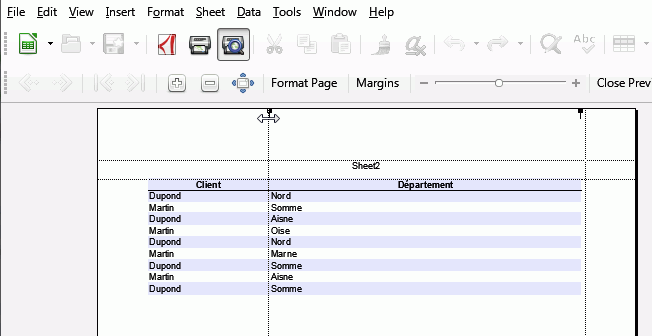Sounds simple but it doesn’t work. I want two columns to print as wide as possible on A4. I set the print range which is portrait in shape. In Print Preview if I Format Page Scale to Fit Print Range the preview shows a massively narrow column.
If I choose Reduce/Enlarge I have to guess the % !!! If I get close with a guess, the print range never fills the width to the maximum because if I increase the percentage by just one point suddenly the columns are split over two pages.
There seems to be very little control available. The printer driver isn’t any help either.
http://www.briansphotoblog.com/wp-content/uploads/2017/09/calc4.png
http://www.briansphotoblog.com/wp-content/uploads/2017/09/calc3.png