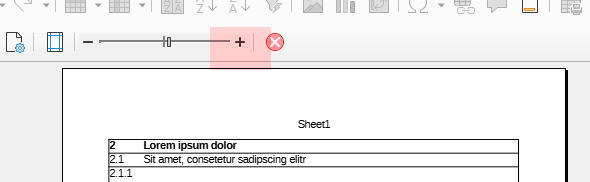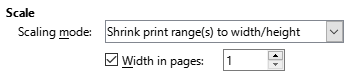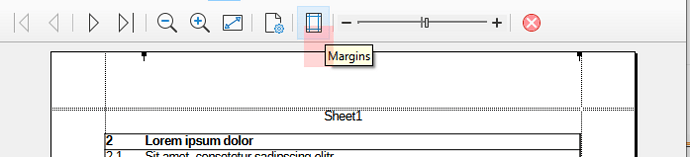I want a table to be scaled up to fill the entire page. I just want scaling, I don’t want any ratios to change.
I looked up this: How to have calc document print full page? and also this: Calc: print a sheet to fit A4
- opened print preview
- checked margins and they are fine
- clicked “format page” and selected the sheets tab
- changed “scaling mode” to “fit print range(s) to width/height”
- checked “width in pages” and set value to 1
- unchecked “height in pages”
I didn’t adjust the width of the columns with the mouse, because that’s not what I want. The font size matches the column size and I don’t want that to change. I only want the table to be zoomed in until it perfectly fits the width of the page.
The table still doesn’t fill the page. The size of the table didn’t change at all in the print output when I changed the scaling mode.
Am I doing it wrong or could it possibly be that it’s only able to scale down, but not to scale up?