Version: 24.8.0.3 (X86_64) / LibreOffice Community
Build ID: 0bdf1299c94fe897b119f97f3c613e9dca6be583
CPU threads: 4; OS: Windows 10 X86_64 (10.0 build 19045); UI render: Skia/Raster; VCL: win
Locale: en-AU (en_AU); UI: en-US
Calc: threaded
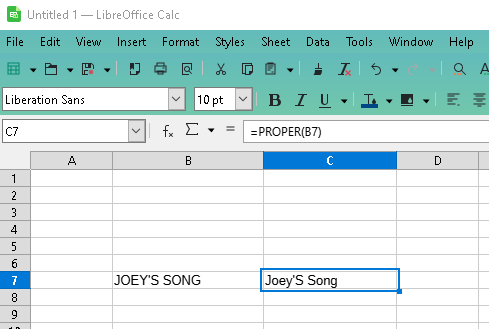
Why is the “s” in Joey’s capitalised and how do I stop it?
