Hi, could someone explain why the following isn’t working? Here’s a snippet of my sheet -
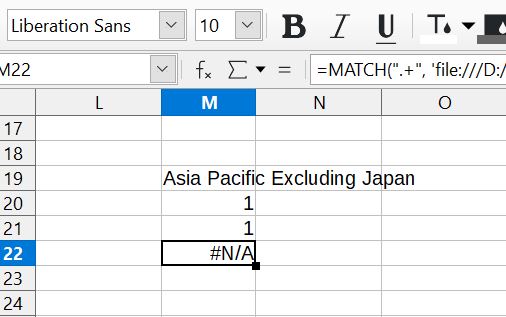
In M20 I prove that regexs work. M20 formula -
=MATCH(".+", M19:M190, 0)
In M21 I prove that A6 contains the string I’m searching for. M21 formula -
=MATCH("Asia Pacific Excluding Japan", 'file:///D:/Documents/pensions/II Accounts.ods'#$BFBS.A6:A140 , 0)
In M22 I replicate M21 but use the REGEX from M20. M22 formula -
=MATCH(".+", 'file:///D:/Documents/pensions/II Accounts.ods'#$BFBS.A6:A140 , 0)
Why is M22 returning #N/A?

