Hi,
I see this post is quite old, but yesterday I’ve had a very similar situation on my laptop running LibO 6.0.6: suddenly, all Calc files it saved in .xlsx format (Office 2007-2013) did lose all the references to their source data and got a data table instead. Very frustrating, since those charts must be updated every day to keep track of a progress in my work.
Quite surprisingly, the problem was not present in another PC in my office, which has the same version of LibO, so I started comparing ALL the settings (Tools → Options) in the two machines.
Everything was identical, except from two options:
1. Load/Save → Microsoft Office:##
Option of loading "SmartArt to LibreOffice Shapes or reverse was not selected (in the image below, the configuration in the working machine)
2. LibreOffice Calc → Formula → Formula syntax:##
In my PC it was set to “Excel A1”, while in the other PC it was “Calc A1” (again, the image below shows the configuration in the working PC
After setting the mentioned options also in my PC, I tried saving again the spreadsheet as a .xlsx file… and apparently that did the trick. Now, if I reopen a previously exported .xlsx the charts inside retain their source data ranges.
Hope this can be useful to someone.
Regards,
Max - Italy

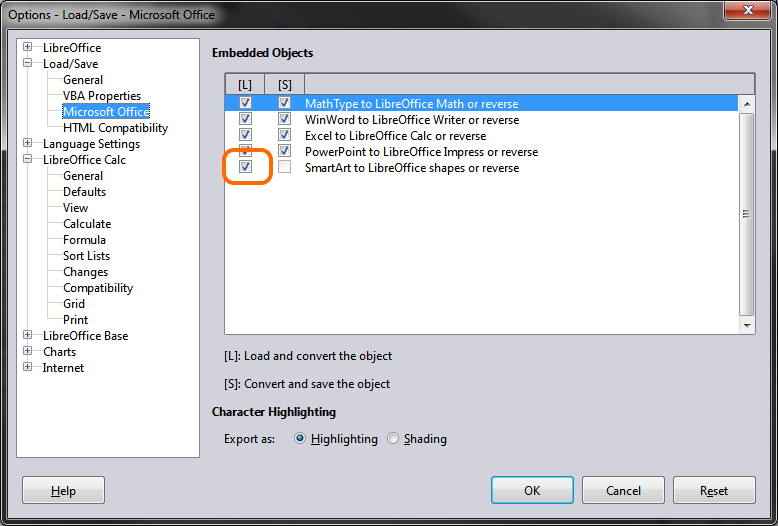
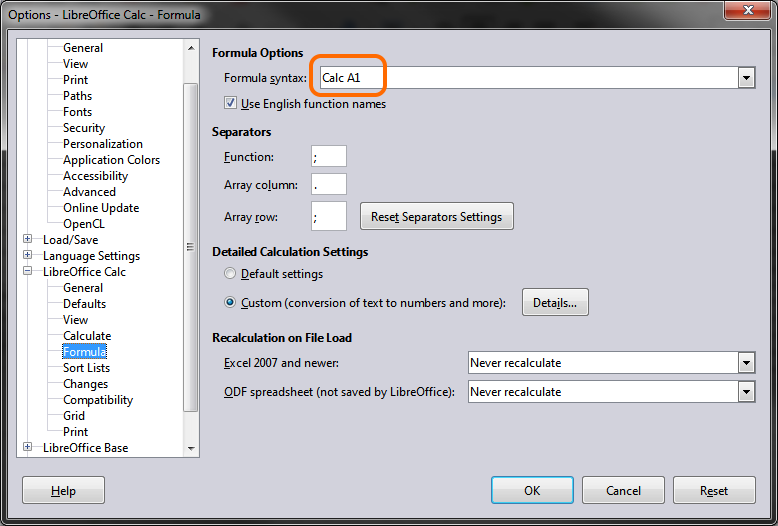

 And my file has never been saved to alien formats. It has been an ods from scratch. I had this issue in one or another chart before, but now I just lost all my charts. Disappointing.
And my file has never been saved to alien formats. It has been an ods from scratch. I had this issue in one or another chart before, but now I just lost all my charts. Disappointing.