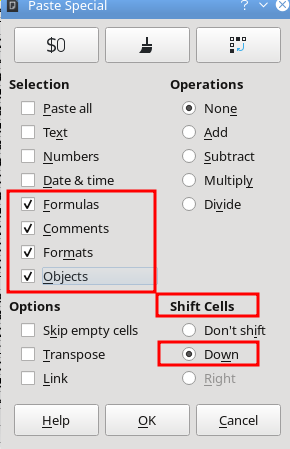LO 6, OS Mojave
Hi all, just wondering if there is a way to insert a row whilst maintaining all characteristics of the row above, such as formatting, formulae, etc.
I am creating a spreadsheet containing formulae/other characteristics (such as drop-down lists) that need to be preserved in new rows that are created- rather than creating a macro to create a new row then copy/paste the characteristics of the row above, I am wondering if these characteristics can be preserved when the action of creating the new row is completed…
Thanks.