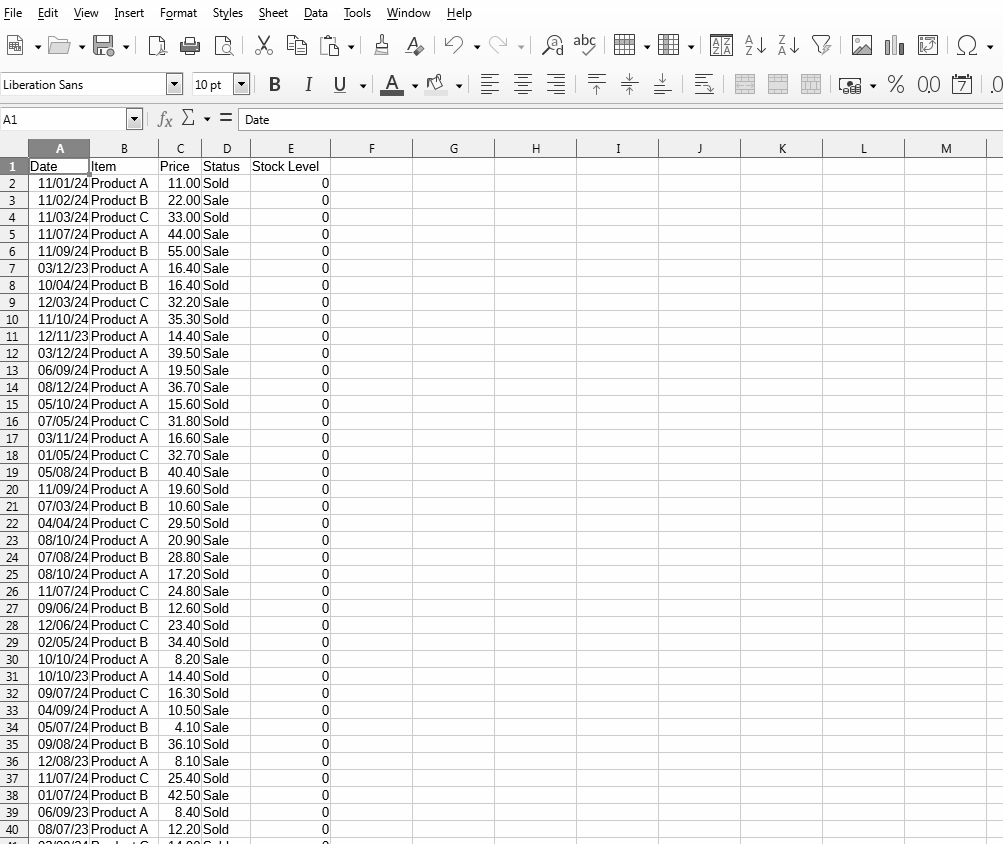Using Calc for a stocklist - date item purchased / Price / Status (sold or stock) which dependent upon the status - either adds a value (stock item) or does not when sold.
I have begun trying with this basic sheet, to solve the issue, I’m struggling to find a solution - if anyone can suggest a tweak or change of data string, I’ll try it.
| Date | Item | Price | Status | Stock Level |
|---|---|---|---|---|
| 01/11/2024 | Product A | 11.00 | Sold | 0 |
| 02/11/2024 | Product B | 22.00 | Sale | 0 |
| 03/11/2024 | Product C | 33.00 | Sold | 0 |
| 07/11/2024 | Product A | 44.00 | Sale | 0 |
| 09/11/2024 | Product B | 55.00 | Sale | 0 |
=SUMPRODUCT(YEAR($A$2:$A$6)=2024,MONTH($A$2:$A$6)=11,$D$2:$D$6=E$1,$C$2:$C$6)