This Calc sheet used to have 1048576 rows, but now there are only 878 of them, and I cannot add any more. Where have the others gone, and how can I restore them?
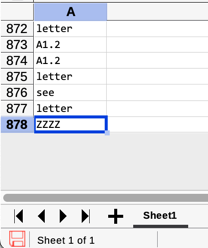
Format > Rows > Show does not change anything.
LO 24.2.2.2
macOS 12.7.4

This Calc sheet used to have 1048576 rows, but now there are only 878 of them, and I cannot add any more. Where have the others gone, and how can I restore them?
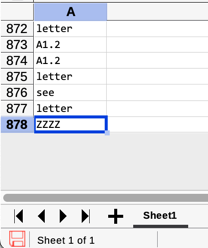
Format > Rows > Show does not change anything.
LO 24.2.2.2
macOS 12.7.4
You need to select hidden rows to make them visible.
Click on the Top-left empty box (Left to A column) to select all rows and columns and then retry Format > Rows > Show.
Thank you!