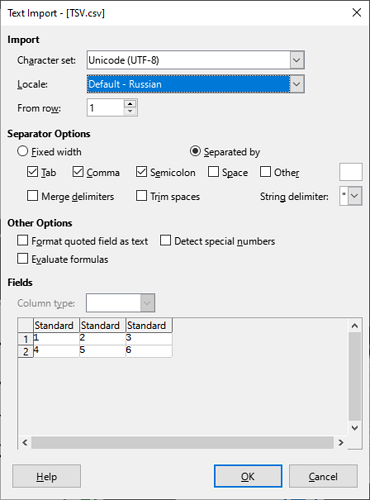Create a tab-separated file saved as test.txt.
Open in text editor and save:
1 2 3 4
This is a test
(Those are tabs)
- Open it with Libreoffice Calc
- Click “Save”
- Libreoffice asks “Are you sure you don’t want to save as ODS?” or like
- Click “Use text csv format”
Open test.txt file in Text editor:
1,2,3,4
This,is,a,test
This is UNACCEPTABLE behavior that I would like to know how to stop. The file was a TSV, I did not specify to change it into a CSV. Libreoffice should KEEP my original format setting.
Note: Previous versions did (I’m pretty sure) since this is part of a workflow I’ve been using for years (since before the OO / LO schism)
- OS: Ubuntu 16.04
- LO: 5.1.4.2