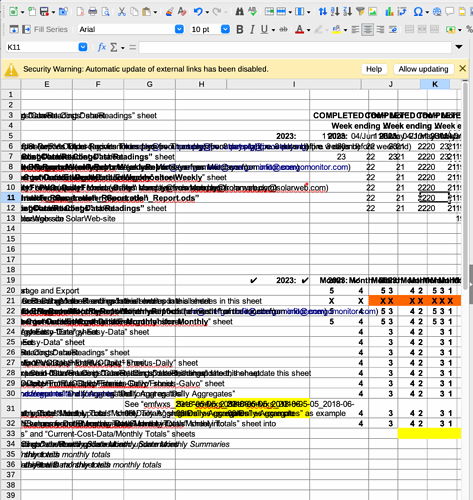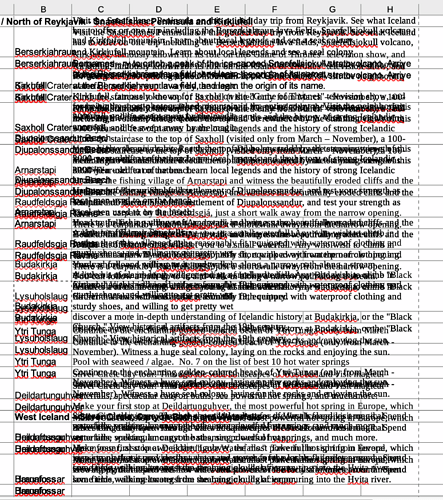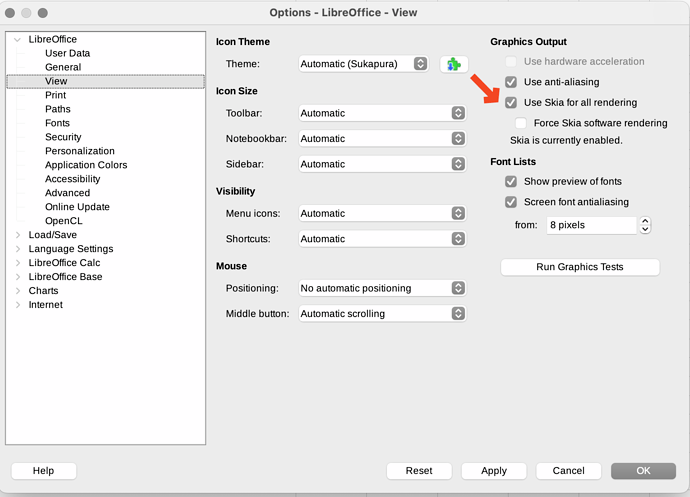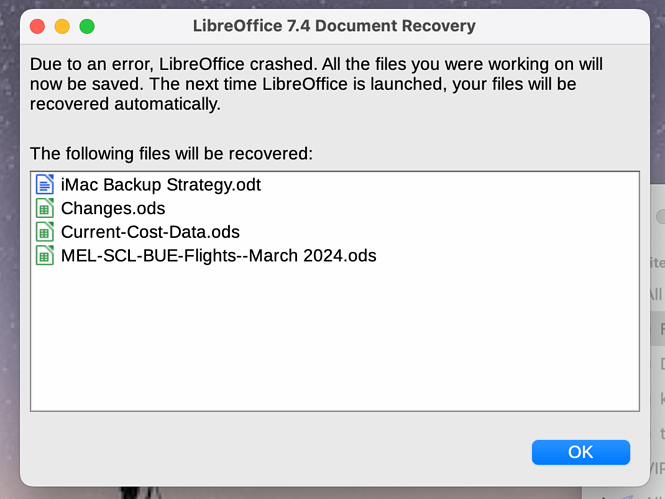I recently “upgraded” from OpenOffice to LibreOffice, because I like the HistoryMaster extension for my workflow, but that doesn’t work any more on OO.
Now on LO, I have a new problem: Mostly Calc, and in some instances also Writer appear to be very reluctant to repaint the screen image after any changes. Cells which I have just filled by typing remain blank, and/or when I scroll the screen, characters are written on top of each other, making the whole thing unusable. Often I can get out of it by s…l…o…w…l…y scrolling left and right or up and down. This often requires multiple tries.
I am about to give up on LO, but is there anything that can be done about this?
I am using a 2017 iMac with 40 GB memory (the maximum) and Ventura 13.3.1
I had the same problem and was able to fix it by enabling “Use Skia for all rendering” in Options > LibreOffice > View
Thanks a lot for the response. At first glance it appears to work well, but I had a couple LO crashes over a few hours (never happened before …) and the images in the LO startup screen turn up as yellow with white letters - unreadable. I will need to watch this further, but unfortunately will be away for a while. Will raise it as a new topic if necessary. Thanks again!
Try updating your graphics drivers first.
If it still occurs then tick the box Force Skia software rendering. Cheers, Al
[Edit]
Sorry, it might not apply to Mac
Using SKIA for rendering solved the problem on my Mac.
Still getting LO crashes shortly after starting it (within the first 5 minutes or so) - luckily LO saves all open files and then crashes, followed by recovery of the files. No harm done, except an apparent waste of time. I will follow this up separately.
Sorry for the late response - have been traveling for a while and I am only now coming back to it.
I just found this answer to my problem in another thread - which mirrors the behaviour I am getting. The issue though: I am already using the “Force Skia software rendering” option as a result of the previous discussion.
The issue of crashing on opening or soon after, especially during scrolling, is more likely to be a graphics issue.
Click Tools - Options - LibreOffice - View and tick the box that’s says Force Skia software rendering
So the rendering on screen is OK now, but you are still getting crashes even though Force Skia software rendering is ticked?
Have you given full disk access to LibreOffice in System Preferences > Security & Privacy?
If you have very many or complex formulas in Calc, try toggling the OpenCL setting in LibreOffice > Preferences > LibreOffice > OpenCL
It is a good idea to give some details about your system. Click Help > About LibreOffice, clcik the icon next to the words “Version information” to copy the details to the clipboard. You might be able to edit your question by clicking the pencil icon, otherwise paste in a comment.
My answers:
-
still getting crashes even though Force Skia software rendering is ticked? - Yes
-
full disk access to LibreOffice in System Preferences > Security & Privacy? - Yes
-
try toggling the OpenCL setting in LibreOffice > Preferences > LibreOffice > OpenCL - Just turned it on and restarted LO, we’ll wait and see what happens. OOPS - it just happened again. There are 4 files open - 2 .odt files and 2 .ods files - one of them just a small spreadsheet with a couple of hundred lines, 5 columns, nothing complicated. The second one is a biggish one with simple formulas, 10 sheets, some of them have a couple of thousand records and a few graphs. The crash happened a minute or 2 after restarting LO and before changing any of the files - just trying to scroll. When the crash happens LO tells me all files are saved and then it goes, before offering to recover the files. Good feature, but why does it happen?
-
System details: see attached
Sorry, I can’t think of any other possibilities, I looked at some bugs and one in particular (148435) that affected a lot of Mac users, but that was freezing, not crashing and a fix was implemented for 7.5 and 7.4.4
You can’t upgrade LibreOffice beyond your current version on MacOS 10.13.
You could report a bug, How to Report Bugs in LibreOffice - The Document Foundation Wiki
EarnestAI, Thanks for getting involved and thinking about it! At least I know it’s not something I have overlooked or missed. I will go down the bug report route …