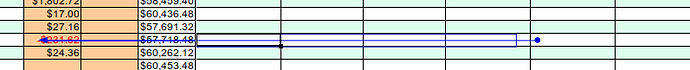Whilst trying to get my spreadsheet to recalculate (different issue), I was trying various modifications of F9.
(Again, different issue, but F9 and ctrl-shift-F9 didn’t work)
I tried Shift-F9.
Here’s what I got:
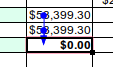
… and …
(Yeah, I liked it so much I did it again.)
But… now I can’t get rid of those handy markers telling me whence the calculation came.
Any ideas?
Shift-F9 appears to be undocumented … at least in cheat sheets I’ve found.