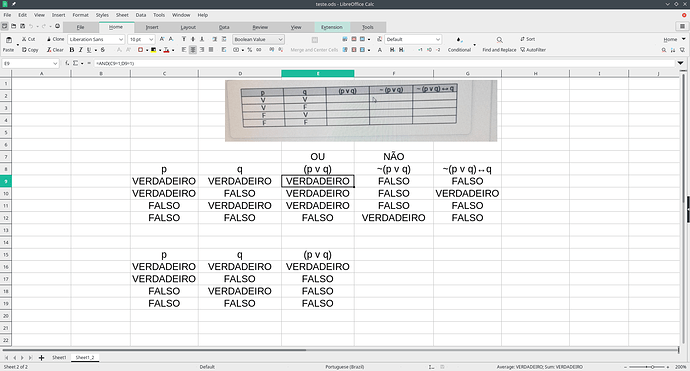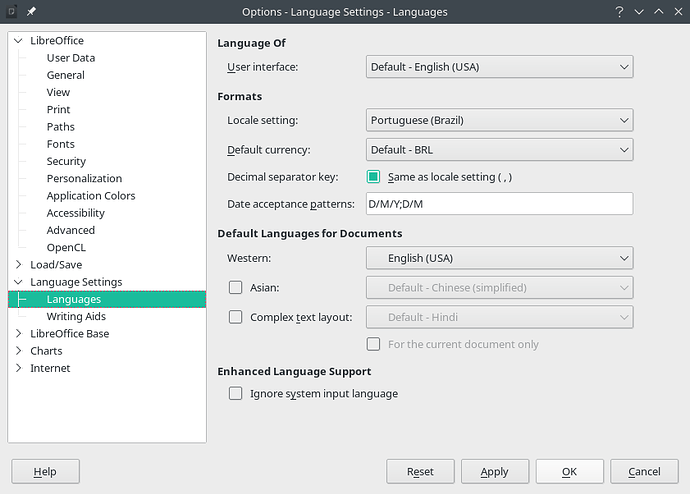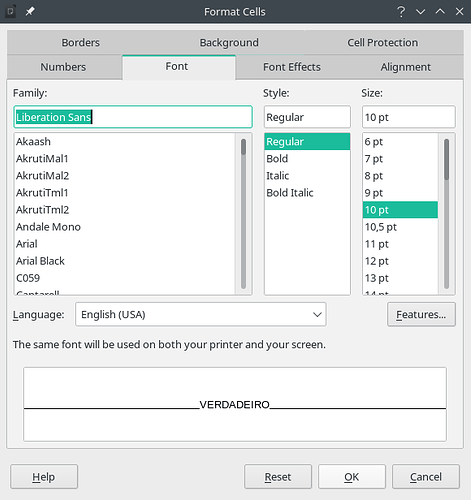In the langauge settings, the LOCALE is set to Brazilian which means that by default all numbers are formatted in a Brazilian fashion.
If you do nothing, the OS locale “Portuguese (Brazil)” is taken as default locale for the whole office suite. Same with Windows, Linux and Mac.
If you do nothing, the LibreOffice default locale is used for all numbers in all components (table cells, text fields, formula expressions database columns, form fields and more). Same with Windows, Linux and Mac.
The user interface langauge has to be completely independent from the locale.
The langauge for written text has to be completely independent from the locale and from the user interface language. You can have an office suite with English user interface and explain Brazilian figures with Chinese, French and Russian text.