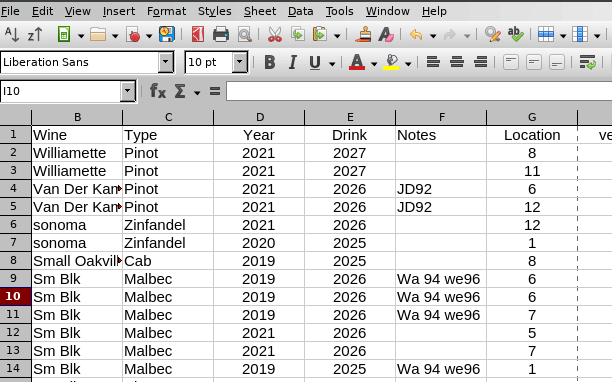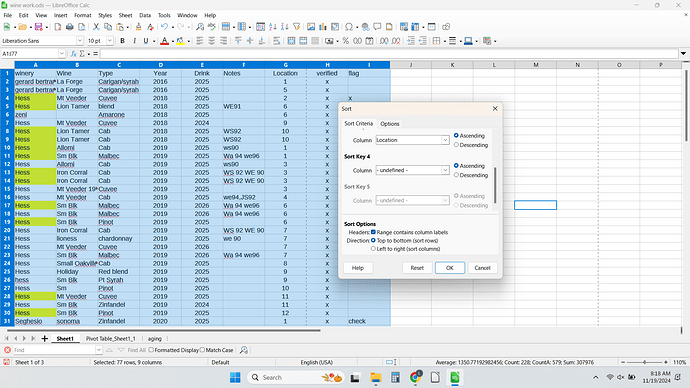Sheet was sorted using menu with column headings by Column A, G (Winery, location). Saved. Windows restarted. Attempt to sort by G, D (location, year). No changes or error messages. Sorting with range and no labels works.
wine work.ods (38.6 KB)
Version: 24.8.3.2 (X86_64) / LibreOffice Community
Build ID: 48a6bac9e7e268aeb4c3483fcf825c94556d9f92
CPU threads: 8; OS: Windows 11 X86_64 (10.0 build 22631); UI render: Skia/Raster; VCL: win
Locale: en-US (en_US); UI: en-US
Calc: CL threaded