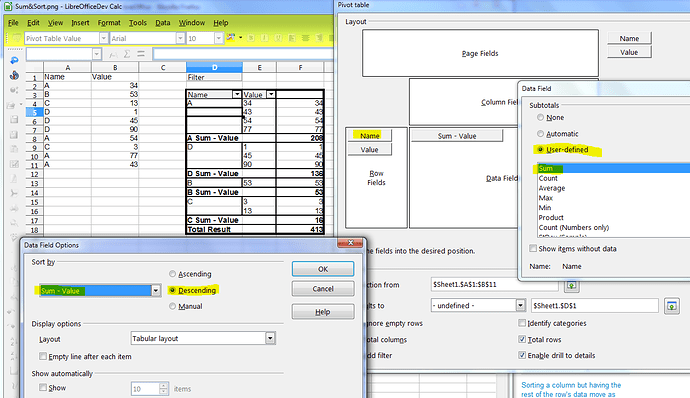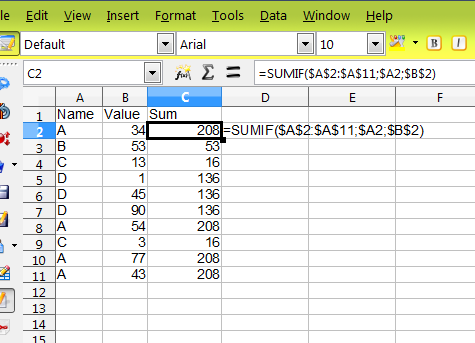Hello,
I have the following table:
Name Value
A 34
B 53
C 13
D 1
D 45
D 90
A 54
C 3
A 77
A 43
That I would like to convert into:
Name Value
A 34
A 43
A 54
A 77
D 1
D 45
D 90
B 53
C 3
C 13
As you can see the aim is to first sum the values for each name, and then sort the names based on their summed value. So in this case the total value of all A’s is 208 which is the biggest value so I want the A’s to be first, D’s are second so I want them second, the only B has a total value greater than all C’s so it’s above the C’s.
I still want to keep each row though as it’s important for me to see each individual value.
Is something like that possible?