Thank you very much, both methods work well. However I saw johnSun’s first, so began using that, I suspect its a slightly longer way round than the templates method, but I don’t have that many to move so I’ll stick with the early way.
Now for the admission, the sheets were originally setup in MS Excel before I decided to switch to Libra Office. In Excel what I wish to do was much easier, only having to click in the topmost left cell above the rows numbers “copy” and “paste” into the new sheet in a new workbook. Highlighting all used cells and copy/paste got the same result as with OO, pasted without formatting. This only worked with all formatting in place using the top left cell (which is usually blank).
But I’m very pleased it can be done in OO, in two ways, so thank you again.

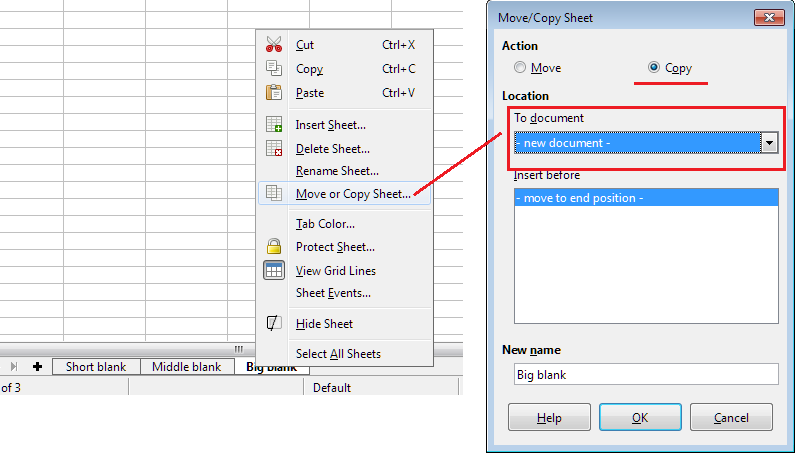
 to the left and, karma permitting, upvote it. If this resolves your problem, close the question, that will help other people with the same question.
to the left and, karma permitting, upvote it. If this resolves your problem, close the question, that will help other people with the same question.