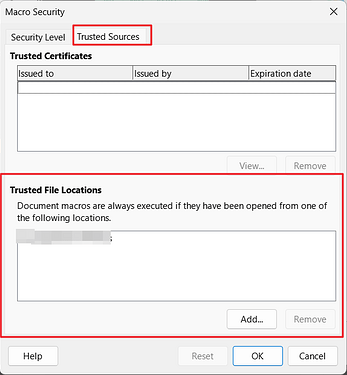Not willing to upload the calc file.
What I have in various fields is this:
=‘file:///Users/asher/Documents/1Stuff/_Sheets/24 Fam Bgt.ods’#$'Credit Cards’.H650
to bring in an amount from another calc file on my computer just to bring in a dollar amount. I do not copy and paste anything from outside another calc file on my computer and nothing with graphics.
I will look for a way to include the screen shot of the Edit Links for this document. Cannot find.
The Edit Links just shows:
Source file as: 24 Fam Bgt.odt Type: Document Status: Manual
Source File: file:///Users/asher/Documents/1Stuff/_Sheets/24 Fam Bgt.ods (There are two spaces in that name)
Type: Document
Update: Manual with that area greyed out.
Updated LO to 24.8.2.1 but no changes.