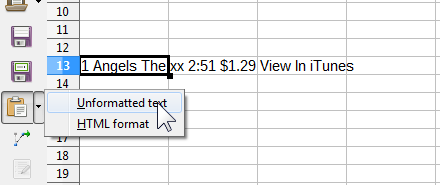HOW DO YOU TURN THIS CRAP OFF! (?)
This “crap” originates from two perfectly cooperating sources. The first one is a permanent force driving spreadsheets into “pretending being smart”. In this case that is: Most users who enter something like “2:51” into a spreadsheet cell actually mean a “time of day” and want to be offered a “fast method”. Rather exceptionally in this case spreadsheets follow an ISO standard: The abbreviated time format with only one colon will evaluate accomplished by “:00” for “zero seconds”. That’s reasonable regarding everyday needs.
The other source is the general tendency of people feeling better with ignoring standards than with regarding them, and, wherever possible, choosing the non-stamdard variant most likely to cause errors, misunderstandings, and even damage.
Unavoidably we (the states, the economy) spend many million dollars every year developing, improving, negociating, … updating standards, and, of course, there are clever people engaged with it. The work done, nearly everybody will ignore the results. There is no international or national (afaik) standard permitting to use the colon for a notation of duration (lenght of time). The correct format for iTunes to tell what they should have told is “2 min 51 s”.
Nothing ridiculous about this. Just ask iTunes to obey standards an start doing it yourself.
I missed something. Actually ridiculous might be the “AM”. I much like the hour from 12:30 PM till 1:30 PM. And: Would you be so kind to tell me how “google sheets” just works? I surely won’t sign in.