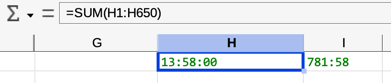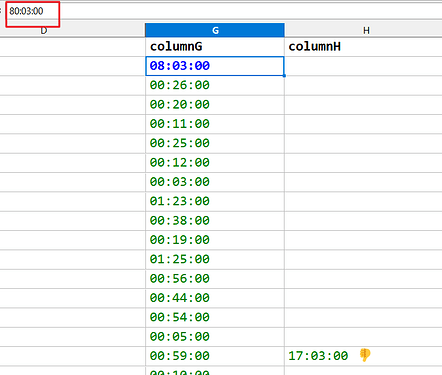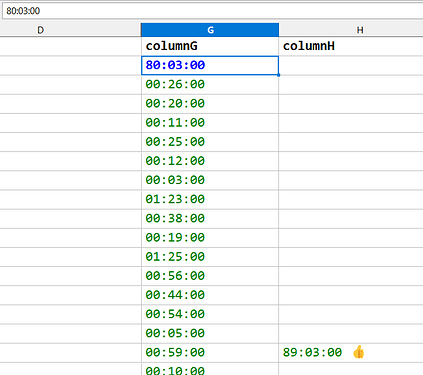7.6.2.1
macOS 12.7
I have a simple spreadsheet:
sum.ods (81.1 KB)
- column G notes the time difference (= duration) between the values in columns C and D
- column I is the total of column G
Column H should calculate the subtotals of various sets within column G, e.g., from G2 to G17, from G18 to G 67, etc. So for the first of these subtotals, I have entered =SUM(G2:G17), and the result is what I expect.
However, all the other subtotals in column G seem not to work as expected, because the sum in H651 should be identical to the figure in column I. I fail to see what I’m doing wrong. Could anyone help?