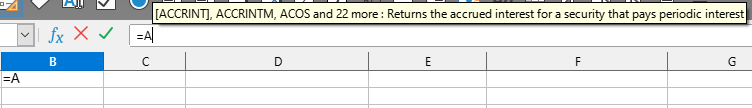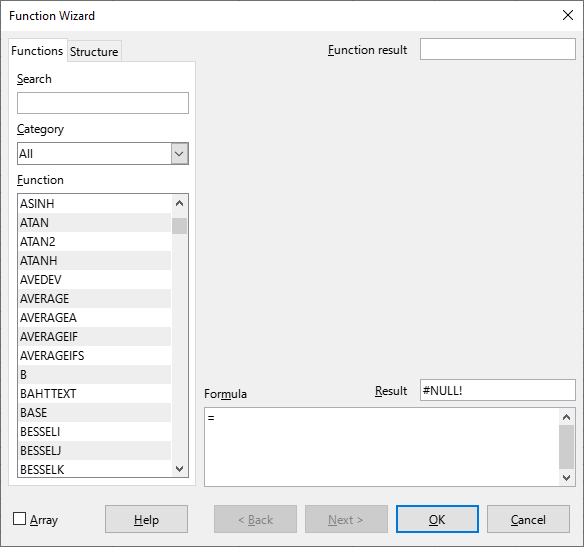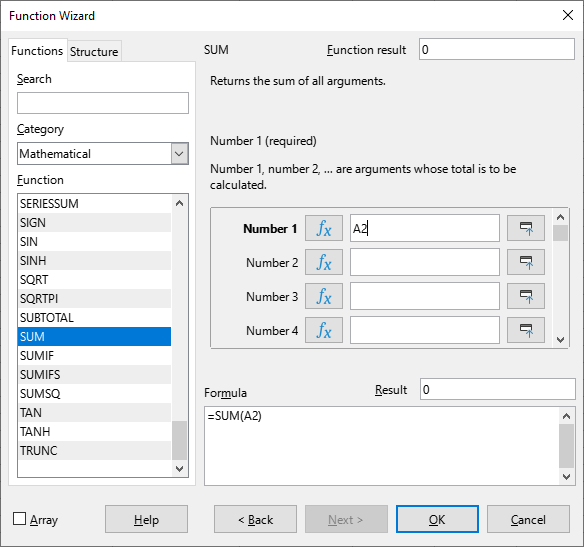Hi everyone,
I tested user-defined formula, like below
Function TrapezeArea( _
dblTopLength As Double _
, dblBottomLength As Double _
, dblHigh As Double _
) As Double
TrapezeArea = (dblTopLength + dblBottmLength) * h / 2
End Function
In Calc sheet tested as formula
=TrapezeArea(A2; A3; A4)
Thats work fine. But …
I saved calc document, I reload document.
First, when I type formula, I haven’t intellisense, ex. type Trape and not see in the list hints.
Second, in function wizard window I not see my user-defined formula TrapezeArea.
Is it possible to register this user-defined formula that show in the list? And then add description, parameters descriptions etc. ? Ex, like SUM?
Best regards,
nexpron