I am trying to build a very small sheet to monitor my electric meter readings but I a stuck before i have even started. The first cell contains the start meter reading, followed by the reading date. Next is the new date then in the next cell I am using the DAYS function to calculate the number of days between readings. So far ok. In the next cell I then want to multiply the days by the cost of the electric units. But when I try to use the result of the DAYS cell x the unit cost I get an error. I am sure that it is a simple problem but I can’t get past it.
Gareth
Which formula?
Which error?
Hi
In the Cost Cell (F2) I tried No of Days Cell No multiplied by Aver Cost per Day and I end up with #VALUE! in F2. I have shown in text what I am trying to do in F2. I have tried various syntax changes but still get an error of sum sort
A1 B1 C1 D1 E1 F1
Perhaps you could upload a sample spreadsheet that shows the data and formulae you have, and that produces the error.
Why not ignore DAYS function and just do current date minus previous date?
There can be a lot of variables in an electricity bill, you need to cover them all to get a match with your bill. I have attached a sample spreadsheet based on different suppliers methods of charging over the years. Different bits change price at different dates as suppliers try to confuse consumers. There isn’t a clean way to cover everything so there is always some manual adjustment needed.
ElectricityMeter.ods (18.8 KB)
Please see the upload. Once I get past this problem I would want to expand to cover monthly inputs etc.
The background to the sheet is that the municipality only reads the meter 6 monthly but sends out monthly bills based on average readings. The result is that often there is a large shortfall in what has been paid monthly and what has to paid after the meter has been read.
electricy use.ods (10.5 KB)
May be so?
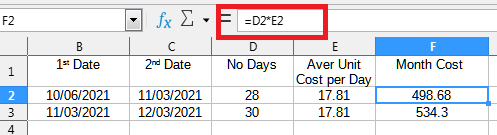
I have redone the sheet and re-saved as no 2. As far as I can see I have copied your example exactly and I still get an error message. I noticed that you changed the date formats to **/**/** whereas I have used **-**-** which I understood to be the default for CALC. I am obviously making a silly mistake somewhere.
electricy use2.ods (9.92 KB)
LeroyG added code format to the date examples.
No, I don’t think it’s your fault. The fact is that both of your books work correctly for me, the formula calculates the correct values - 498.68 and 534.3 (or R 552.11 and R 498.68 in second file). Perhaps this strange behavior of the program is due to a corrupted user profile. Try restarting Calc in safe mode and see if the situation improves.
Found the problem: In the column (aver Unit Cost per Day I was using a period (.) to indicate a decimal point instead of a comma (,). Perhaps the decimal indicator is dependent on the Country Format. Anyway many thanks for everybody’s help with my basic problem.
