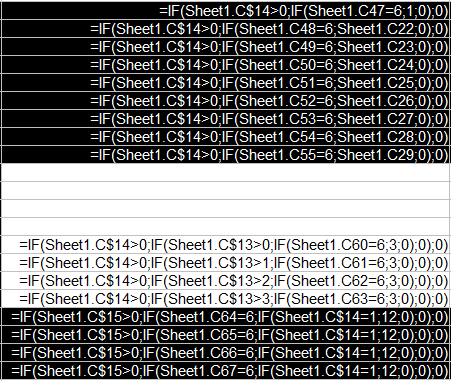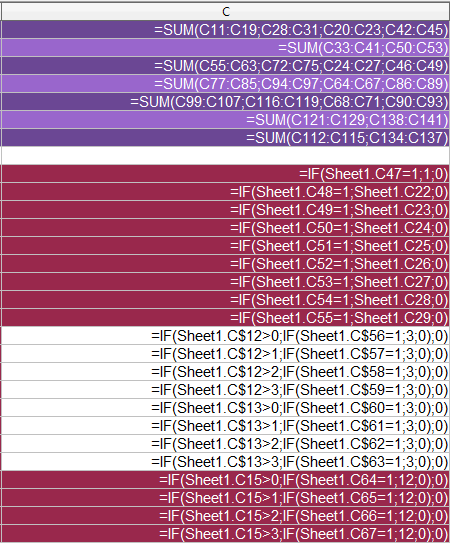I am working on a project and ran into a slight issue, and would love help solving it. The biggest issue is that I am not totally sure what I am asking. I have cells C39 through C45 that need to return values based off of C47 through C67. Basically if C47 is 1 than C39 is 1, if C47 is 2 then C40 is 1, and so on. C47 through C67 can only use values of 1 through 6, and this wouldn’t be so hard if each one affected C39-C45 differently.
image:
I tried using nested IF statements but that was long and complicated, and I don’t happen to know other methods of doing this. I have it working using quite a bit of IF statements on a second sheet, but I would like help condensing it to just the first page in those cells.
Addendum:
Sorry I forgot to mention, but the value of C39 through C45 need to add one based on the values of C47 through C67. So if C47 and C48 are both 1 then C39 needs to be 2. C39 through C45 can be any number.
Addendum:
Sheet 1 is the front-end of the project, and Sheet 2 is where Sheet 1’s C39 through C45 are calculated.
C39-C45:
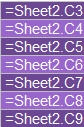
Top purple is for send to front end, the rest is for when C47-67 are 1:
For 2:
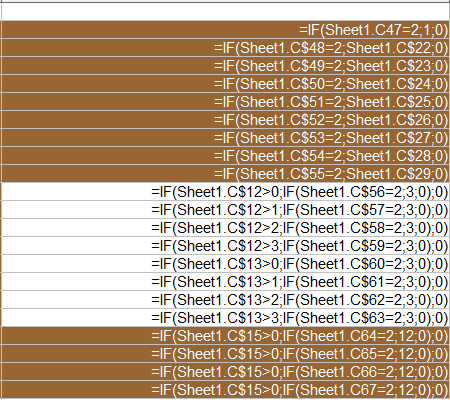
For 3:
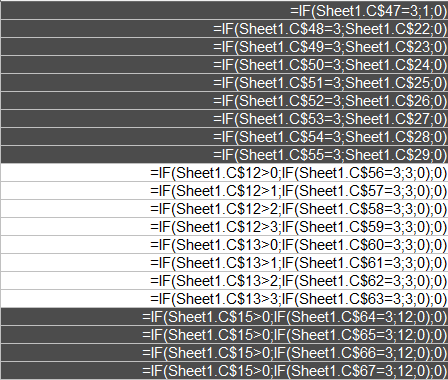
For 4:
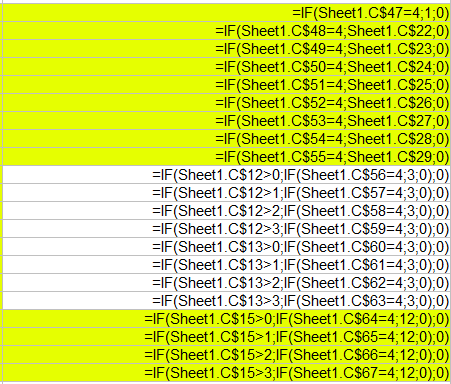
For 5:
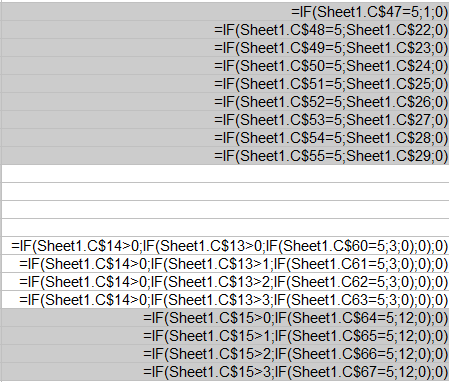
For 6: