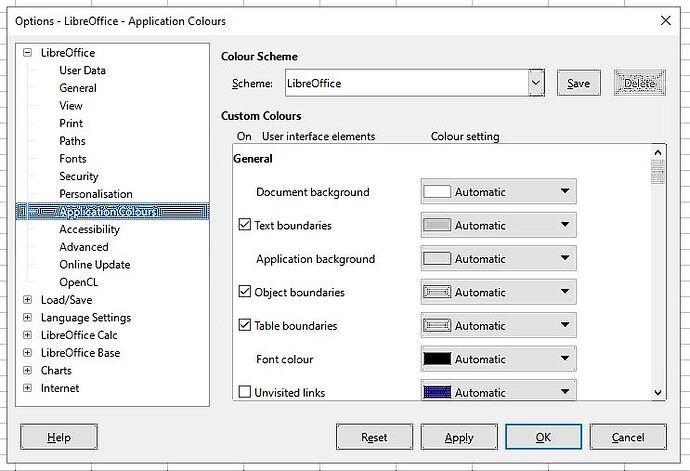Visual Glitches.
- in column headings
- The chosen color of the font in toolbar shows incorrectly.
- settings
Looks like this:
https://youtube.com/shorts/VQozrpJRkeY?feature=share
Other available versions don’t fix the issue. The program has been reinstalled.
Thanks for help in advance, the issue is very annoying.