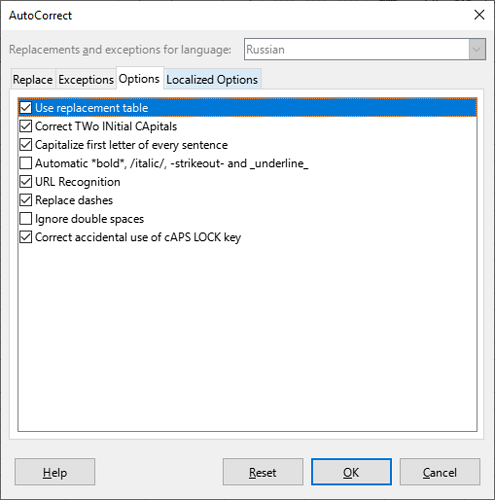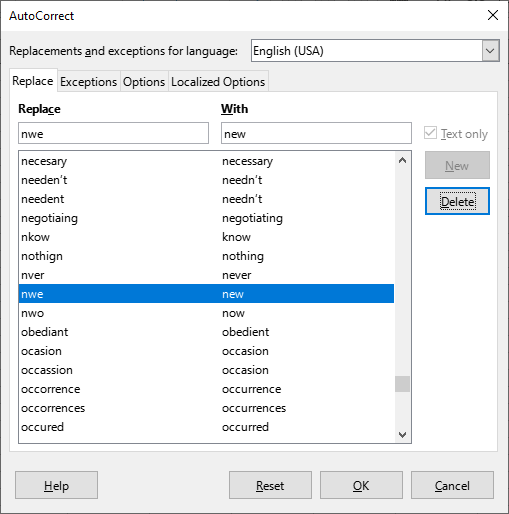I’m trying to type a value in a cell in Calc. That value is: nwe
Every time, it immediately changes to “new” instead. I’ve gone in and turned off every single spelling, grammar, dictionary, etc, and it keeps doing it. I’ve tried typing extra letters, then going back and editing it. The second I tab away, it changes it again. I need the field to not have any other characters in it, too. How the heck do I get around this?