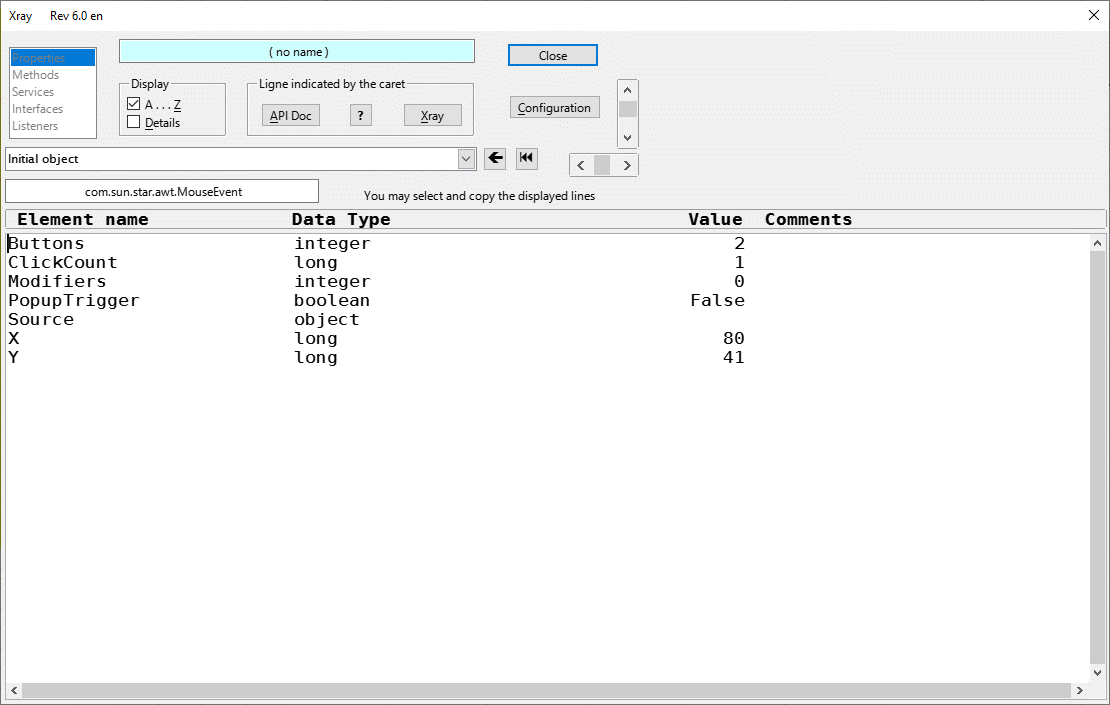Follow on question of the button… what are the arguments? From experimentation best I can figure one, the event args.
Next question, how to isolate which mouse button. But backing up a step from there. Mouse pressed is rather imprecise and inappropriate IMO. For that matter so is mouse released. Literally in most dev environments, that amounts to mouse down, mouse up, either of which lacks proper debouncing comprehension. Rather, what is the analog for “mouse click”?
With pressed, there is zero discernment between left and right mouse buttons, both appearing as 1 in the args. Middle has some isolation showing as 4. But again, pressed i.e. mouse down leaves users prone to debouncing multiple clicks i.e. actions. Not what we want there.
Best I can determine execute action is the best analog to a proper click event.
But overall, why not just NAME THE EVENTS ACCORDING TO INDUSTRY STANDARDS, down, up, pressed, click, double clicked, etc. I am positve also the lack of left right comprehension, both values 1, is probably a BUG. Right probably intended as 2 a defined enum or literal somewhere somehow, is my guess.