I know about right click menu → show comment, but I think that increasing the radius of action of the comment (without using macros) would be a better deal.
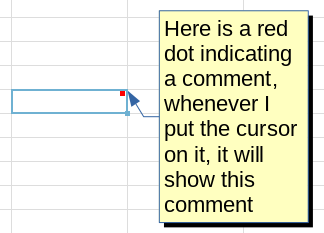
I’m using Manjaro Linux 21.3.6 Ruah and LibreOffice 7.3.5.2 30(Build:2)
If I understand your “radius of action” as the ara watching “mouseover” and then popping up the previously hidden annotation (comment), it is the whole cell with My LibO V7.3.Calc.
There is a delay, however, and I don’t know if there is any advanced setting for it.
A different thing is the eye-catching effect. There I only can think of remedy based on user code, and adding appropriate shapes or supporting related copnditional formatting. I once wrote code for the purpose, and it should work. (I don’t use it myself.)
LOL TIL that comments were show after a delay. I think it would be cool to short it, yes.
Lots of work for volunteers! Link
What do you think of this? Numerate, and you can choose the size and color…
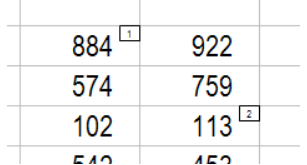
Thanks for the link, but I couldn’t find how to change the time
Dim oTextCursor As Object 'com.sun.star.text.XTextCursor
oTextCursor = oCell.Annotation.createTextCursorByRange(oCell.Annotation.Start)
With oTextCursor
Xray oTextCursor
...
