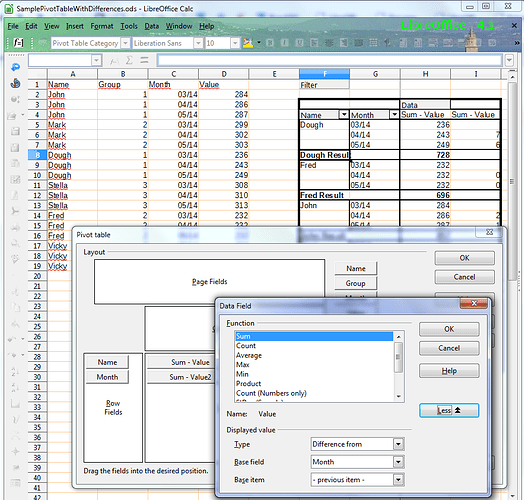Hi,
I can not get my head around seemingly simple problem. Suppose I have the following data in Sheet (this is much simplified example, see below). What I want to do is create a report that would have difference compared to previous month per each person/Name, I do not need no sum totals, just difference compared to previous month. In future I would need to create a monthly report each month. Ideally I would also want to filter by Group at some point. I tried Pivot tables, but there just seems no way I can get it done with my current knowledge.
Maybe it is not job por Pivot tables at all? Maybe I can get this same thing done different way, the only requirement being I do not mess with data in original Sheet.
Data:
Name Group March April May
John 1 284 286 287
Mark 2 299 302 303
Dough 1 236 243 249
Stella 3 308 310 313
Fred 2 232 235 238
Vicky 3 316 318 320

 Otherwise, it seems to work fairly well.
Otherwise, it seems to work fairly well.