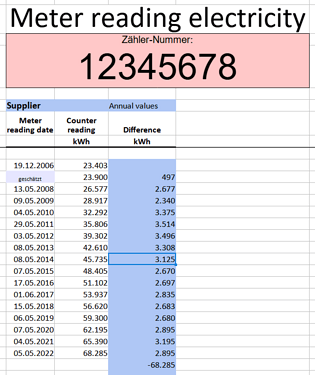I’m new to spreadsheets and am trying to calculate the difference between two meter readings in a column.
To make it easier to read I have an empty row between each each amount in a column.
The difficulty I have is I don’t know how when I start a new entry in my column to tell Calc that the number two rows above in the column is the number I want to find the difference between to see how much gas/electricity I have used and to put the answer in a cell for example two columns across.
Obviously It is easy to put the formula in each time, but I would like to automate this (or is it format the column with a formula) so I just need to enter the amount in a new cell (two down from the last one) and it will do the calculation and give me the result.
Thanks in advance.