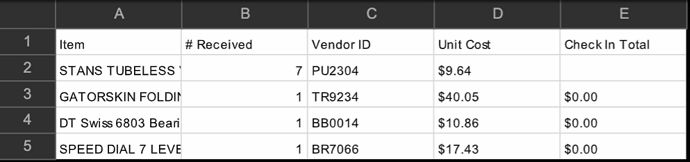Hey!
I am trying to troubleshoot an issue one of our users is experiencing on LibreOffice version 7.0.3.1 on Windows 11.
When he enters a formula into a cell, the cell does not display the calculation result, the cell is blank (and the sum of the calculation is not zero).
I’ve tried finding anyone else with this issue, but the closest I found involved turning off OpenGL, which does not seem to be in the Preferences on our version.
I’ve attached an ods version even though the original is a csv (won’t let me upload a csv to this forum), and a snapshot of what the user is seeing on his side.
Has anyone run into this or know how to fix this?
purchase_listings_checkin_items 23.ods (9.5 KB)