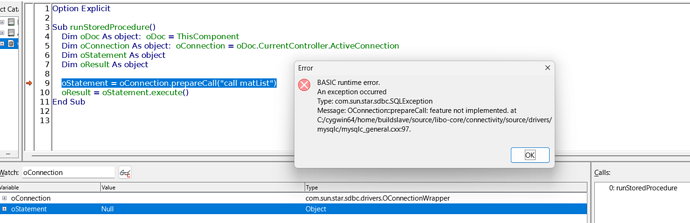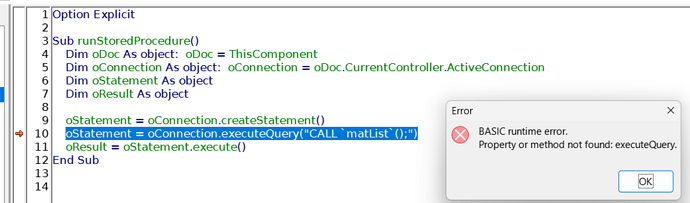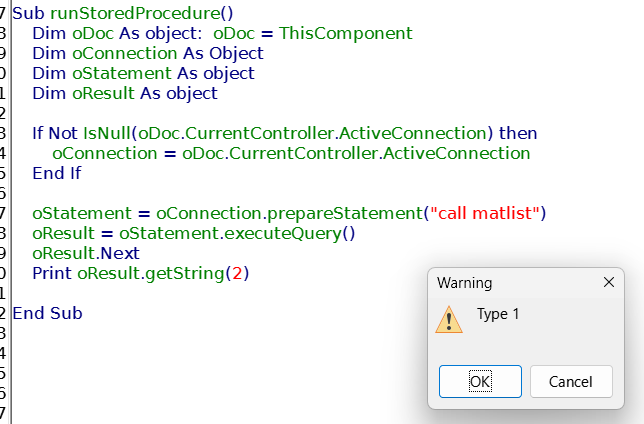Hello everyone,
Version: 24.2.5.2 (X86_64) / LibreOffice Community
Build ID: bffef4ea93e59bebbeaf7f431bb02b1a39ee8a59
CPU threads: 16; OS: Windows 10.0 Build 26100; UI render: Skia/Raster; VCL: win
Locale: en-CA (en_CA); UI: en-US
Calc: threaded
I can easily send a query pr an update to MySQL, but I must be doing something wrong when it comes to calling stored procedures. Could anyone please put me on the right path? I tried using direct connection and JDBC with exactly the same results.