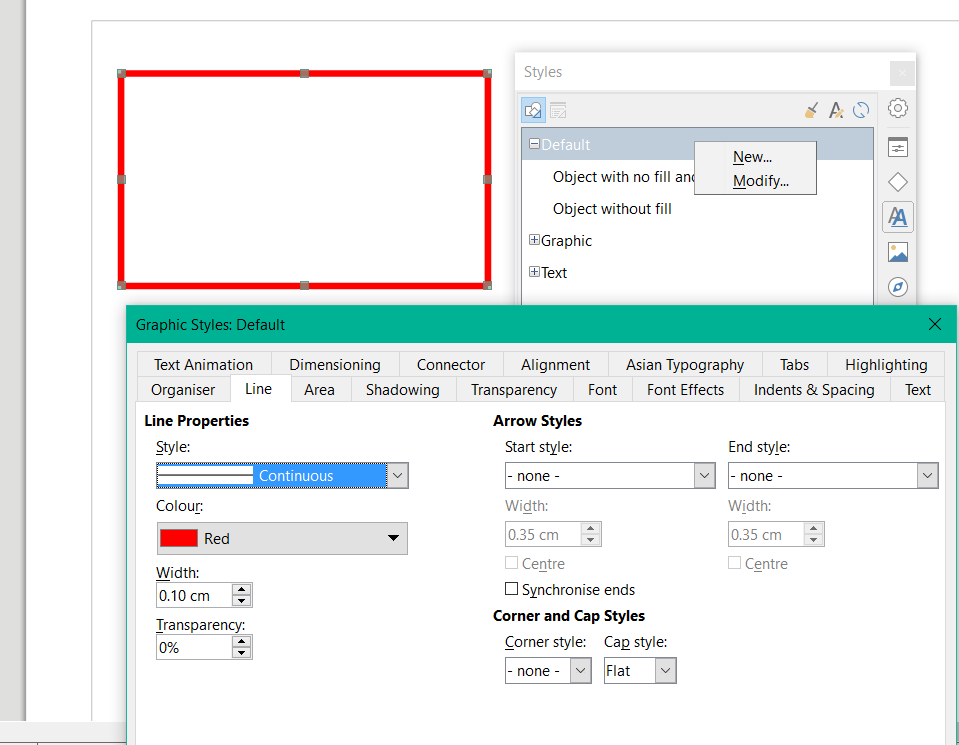Hi there, I´m using callout a lot but i don´t like default preset and always change it to red thick line and white background. Is there any way how to save this preset? I didn´t find anything about that. Thanks 
You can choose the desired change.
In the sidebar (Ctrl + F5), choose Styles/Drawing Styles. Right-Click on the template “Default” and choose Modify .... In the “Graphic Styles Default” dialog box you can change the line and the fill. All objects now fulfill your condition. You can also add new styles with different settings.
If my answer has solved your problem, please click on the checkmark ✓ in the circle ![]() to the left of the answer and click on the arrow ^ for upvote. This will tell the community that the question has been answered correctly.
to the left of the answer and click on the arrow ^ for upvote. This will tell the community that the question has been answered correctly.
With me Windows 10 Home; Version 1903; 64-Bit | LibreOffice, Version: 6.2.4.2 (x64).
Confusing - this styles dialog can be found in Draw but I do not find in Writer (which is OPs tag).
Additionally to @Hrbrgr 's solution you may define some callouts and then save in
- gallery
- AutoText
Both are available in new generated Writer files, too, without altering any style.