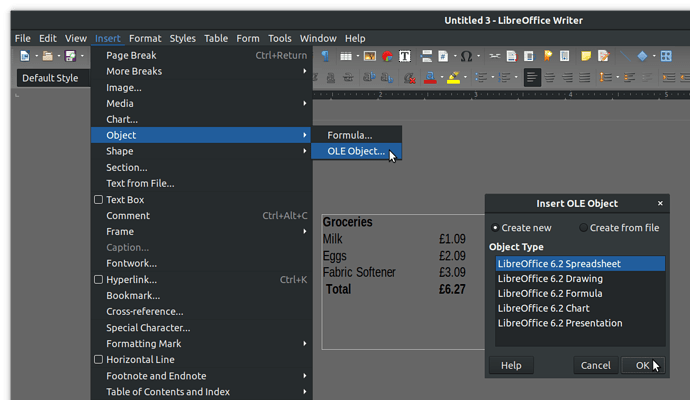I have a two column categorized grocery and want list that uses tables in several spots with a column of estimated prices. Is there a way to either sum a column of table cells or insert several small customized two column spreadsheet tables in a LibreWriter document?
You can use OLE (Object Linking and Embeding) to embed a spreadsheet with the required number of columns and rows into Writer as shown:
Thanks, that answers my question.
Can regular rich text tables in OWriter have columns added - i.e. the sum of a column, or must I use an embedded spreadsheet?
What you really want is a database. Define the spreadsheet as a database and then use it as a datasource in the Writer document.
Yes. But note that the formula does not update if you add or remove rows so care is needed to make sure the calculation is correct. Where possible use embedded spreadsheet but there are times when formatting is more important.
Click in the bottom cell of your column of numbers, column B in the question. Type = , when the formula bar opens at the top select Sum from the list of possible functions then drag-select the numbers you wish to sum. If there are too many numbers to easily drag-select, then just type in the range, e.g= sum <B2:B34>, press Enter.
To edit the formula, click in the cell and then press F2, make the edit and then press enter.
More information on the included formulas is in version 7 help, Thanks to PKG for link. Cheers, Al
Yes, you can.
Simply insert a table with the required rows and columns. Tap anywhere in the table and the table toolbar will appear. In the bottom row there are several tools to input formulas, summing, currency format, date, etc., just like a spreadsheet. You can copy those rows and the formula updates to the new row. Caveat: sometimes it gets broken. Have not found how or why yet. Sometimes I copy a row and instead of the formula, the result of that formula gets copied. That means if I change the number the end result in the last cell doesn’t get updated. Which isn’t always obvious.
I use this to make invoices for our small business. There are several columns, a number column and a tariff column, the last column multiplies the number and tariff using a formula and at the bottom there’s a sum. I even have two VAT percentages which the table calculates and there is a formula to add all of them to a total. Make sure you select the cell above and below your list of numbers and inserting rows in between will update in the sum.
I especially use Writer for this because ms Word does not automatically update calculations in tables, only in embedded Excel sheets or when you instruct it to, which is too much of a hassle.
You just have to keep an eye out for those hickups.