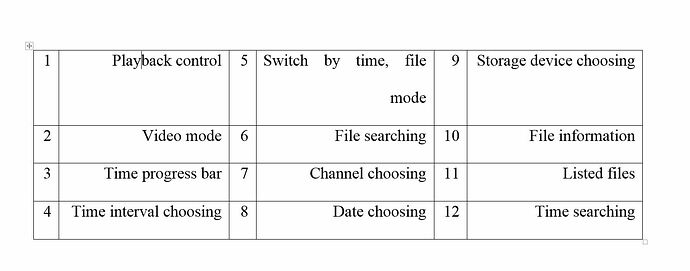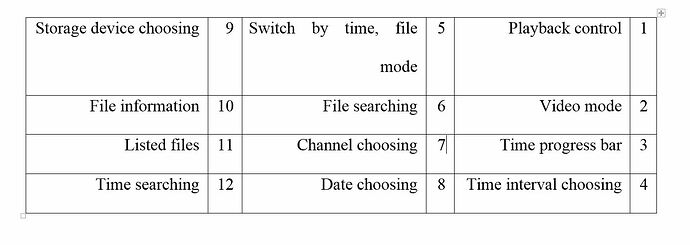I am translating a right-to-left text into English. All tables are right to left, positioning cells from right to left. For convenience I want to avoid creating another table in the destination document, so I want to copy the table from the source text and then cells starting on the right will have to start on the left, as the table read from right to left in Persian, for example, would have to be positioned and read from left to right. This is possible in Microsoft Word by selecting table properties and then choosing right to left for Table Direction, which also mirrors table cells. The following image shows a table which has been subsequently mirrored in MS Word.
(Images courtesy of JasonStack)