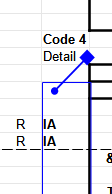
You accidentally pressed Shift+F5 on this cell and the Detective tells you that this range is used in the formula on the another sheet.
Just choose Tools - Detective - Remove All Traces.
3 Likes

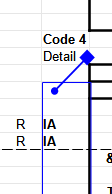
You accidentally pressed Shift+F5 on this cell and the Detective tells you that this range is used in the formula on the another sheet.
Just choose Tools - Detective - Remove All Traces.