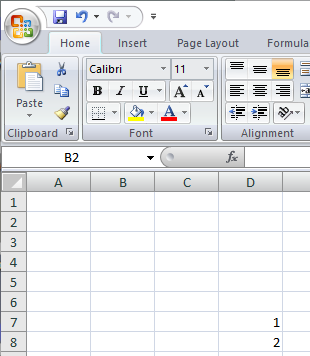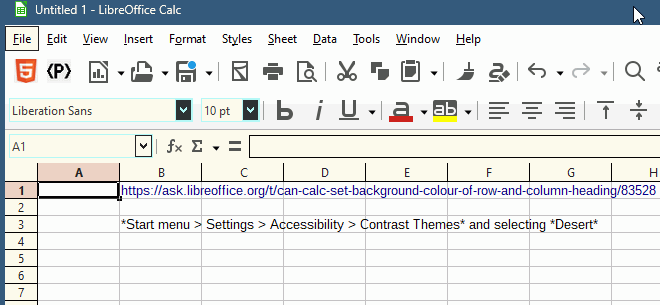Hi, just wondering if this is possible?
Using themes I can change the colour of the background in Calc using themes. Options → LibreOffice → Personalisation → LibreOffice Themes.
e.g.
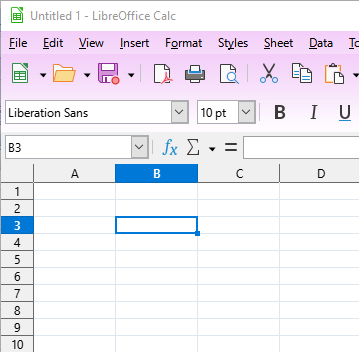
However, this doesn’t change the background colour of the row and column heading:
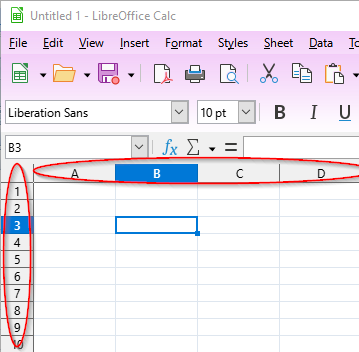
I have noticed that two issues have been closed which seem to have asked the same question:
CLOSED ON SEP 16, '20
CLOSED ON JUL 22, '20
Just wondering why these were closed?
The one closed on Sep 16, '20 doesn’t say why it was closed?
The one closed on Jul 22, '20 says:
Fixed in tdf#127508 for v.6.4.
However, although a fix went in making the background colour solid it is still not customisable.
Am I correct is saying this isn’t possible currently?
Version: 7.4.2.3 (x64) Windows 10.0 Build 19044
Extra info:
This would be similar to what I can achieve in Excel '97 through the Color Scheme option. The Color scheme option is found in Excel '97 in Options → Popular → Top options.
Currently in Excel '97 there are Blue, Silver, and Black options.
e.g. excel with blue option:
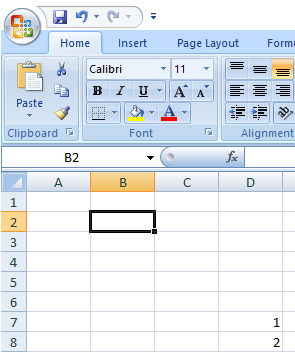
silver option: