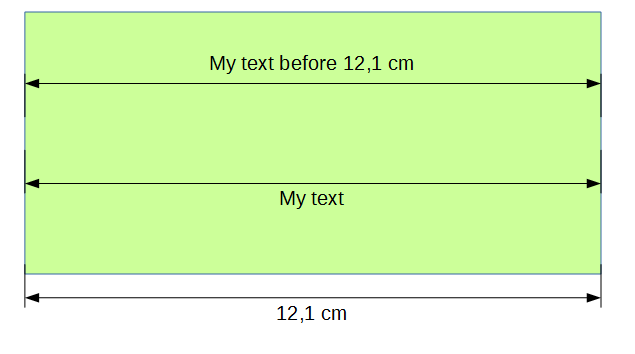I use Draw to create engineering diagrams for use in Impress presentations. I’m beginning to use Dimensions – once I figured out how to access and configure them. It’s nice that they work at any angle.
But Is there any way to replace the default number (e.g. 2.39" or 0.57cm) with arbitrary text (e.g. Channel Length or Fin Width)? This would be extremely useful in scientific drawings. Simply overlaying the default number with a Text Box is not a good option, since the background color in these diagrams is often a gradient, not just a solid fill. Neither is simply whiting out the number, or similar workarounds that really defeat the feature’s usefulness.
.