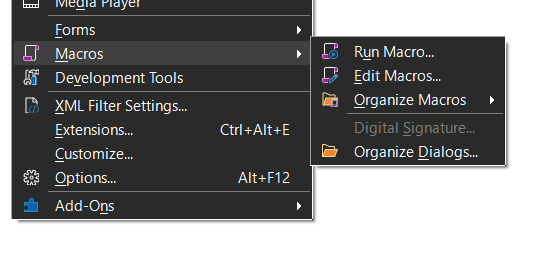Hi, my goal here is to acquire text from cell in calc and insert as text in draw. (Please see the note below after steps before commenting)
Steps
- Create a Calc file.
- In A column each row has (random) text (say upto 10 rows)
- Save the file.
- Next in Draw, it should copy and paste text from Calc file but for each row cell it creates a new page
- After acquiring text data, paste and format text (according to set rules) [for example]
i. Create a text box
ii. Insert copied text
iii. Increase font size to 16
iv. Center Align text
v. Then text box is align to center and bottom
Note: I am NOT directly asking you to write complete code for me, I will do it, but please guide me to how to do ‘x’ (as I’m not a programmer).
Also recently I used Libreoffice in my video editing process
Here are the references