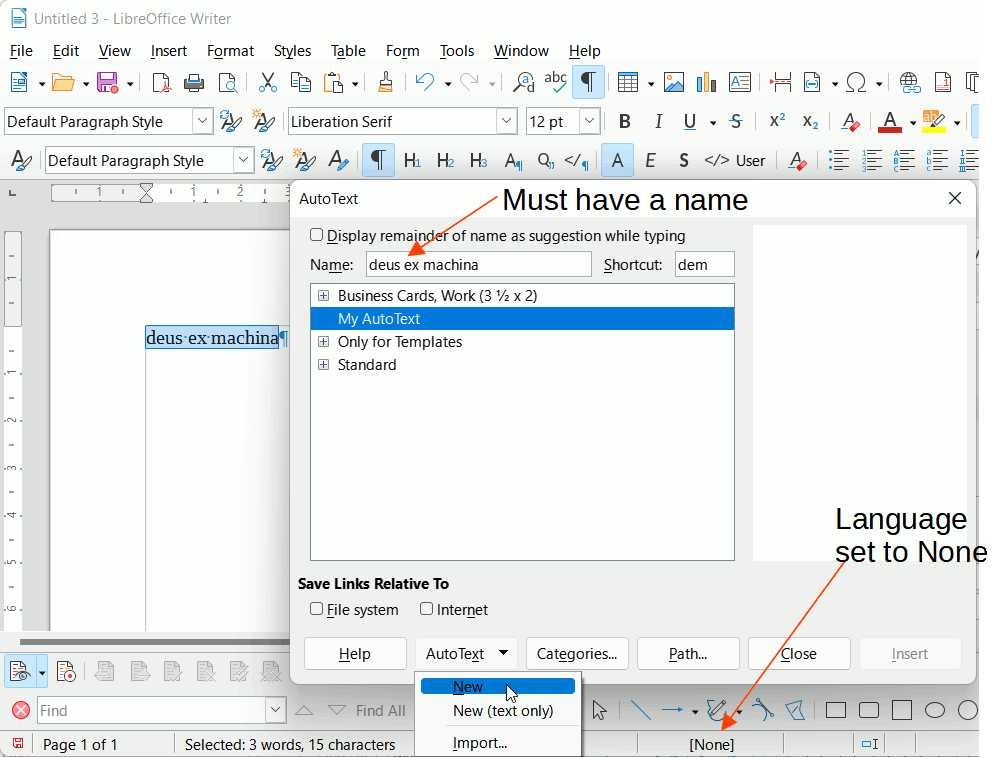I wanted to add “deus ex machina” to the spell-check dictionary as a phrase, so that each of those words only registered as spelled “correctly” when they’re together, but when I tried going in through the Tools>Options>Writing Aids>User-defined Dictionaries menu, it deleted the spaces. Is it impossible to add phrases to spell-check, or is there some other way to do it?
I’m afraid this is not possible. Spell-check works on individual words. And definition of “words” is quite smart in detecting “boundaries”. I tried using special “spaces” in U+2000 Unicode block to no avail. My idea was to cheat on the separator, replacing ordinary U+0020 SPACE with something else but the algorithm sees this a some of space nevertheless.
Deus ex machina is composed of three words no matter the tricks and spell-check will consider them one after the other, not globally.
Setting the phrase as Autotext seems to work:
- Write “deus ex machina” in a document
- Select the phrase and set the Language to None. Copy the phrase
- With the phrase still selected click Tools > AutoText…
- In the dialogue box that opens select MyAutoText category. Paste your phrase into the Name Field. LO will suggest a shortcut of dem
- Click the button Autotext and select New [Not New (text only)] and close
When you type dem then press key F3, it will insert “deus ex machina” with a language of None so it won’t be spell checked.
You can set the language to Latin, even if you don’t have a dictionary for Latin, and it will work just as well.