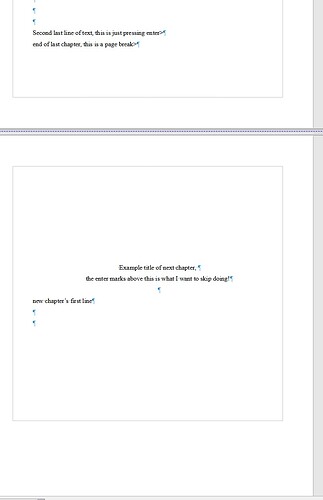new to Libreoffice Writer and was wondering if for writing a book i can make it indent vertically after using a page break so i can put the next chapter name about a third the way down without having to count lines and using enter spam? i have had a rough look through the menus but either i am blind or just not well versed in what it is actually called!
As you are new to LibreOffice you may find it useful to read about Styles
Specifically, you would need a paragraph style for your chapter names which would include suitable spacing above the paragraph - the term you are looking for. It might also have additional spacing after the paragraph.
You’ll find a lot of useful advice about styles - and other aspects of Writer - by a search of this site; look especially for posts by @ajlittoz who is well versed on the application.
And make sure that "compatibility’ [with bad design choices of M$ Word] does not disturb your configured layout. Look at Tools>Options, LibreOffice Writer>Compatibility. Add paragraph and table spacing at top of pages must be ticked.
it is a fresh LibreOffice document, tried the Styles>Edit Styles>Spacing>Above Paragraph but that isn’t what i am after i put more space between each paragraph, but i am wanting to know if after a page break i can make it leave a space from the top of the new page automatically instead of having to spam enter?
This is what styles are for. For better understanding of your layout, attach a sample file with a clear description of your expectation.
tried paragraph syle>Spacing> Above and Below paragraph with and without Don’t add space between paragraghs of the same style, it gave varied results but none of those helped, cloest was above paragragh set to 2.5 inch but that also reduced the bottom margin of the page
but did give the desired effect to the top of the page
You were required to attach a sample file, not a screenshot. What I want to see is how you enter the page break and how you format your document. From previous remarks, it is likely you practice direct formatting (which is every beginner does).
Your chapter heading should be styled Heading 1. Then you can customise this style both to automatically add the page break before (Text Flow tab) and to increase spacing above paragraph (Indents & Spacing tab).
I don’t understand what you’ve done to the bottom margin, so, once again, attach a sample file.
this
“your chapter heading should be styled Heading 1. Then you can customise this style both to automatically add the page break before (Text Flow tab) and to increase spacing above paragraph (Indents & Spacing tab).” helped a bit
but is it possible to say have it auto change to heading 1 after a page break(ctrl+Enter) and revert back to default paragraph style when you press just enter
sort of like a condition or a keybind setup?
It works the other way round: you style your title as Heading 1 and this automatically adds the page break before. By default, Heading 1 is configured to be followed by Body Text. Consequently, this style is automatically set when you hit Enter.
For an introduction, read the “styles” chapters in the Writer Guide.
thankyou will have a read through that, i am still a neanderthal at using Libre so thankyou for bearing with my ineptitude at this!