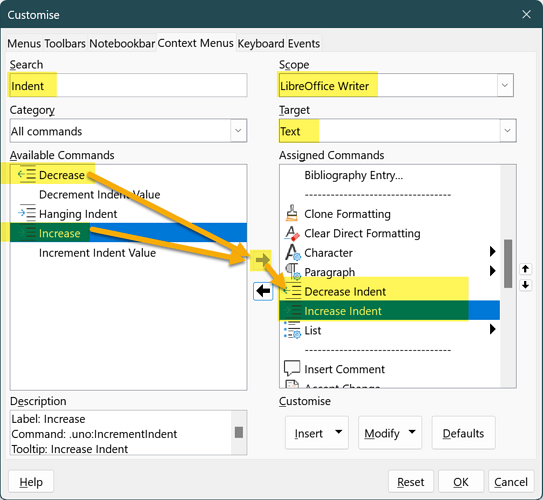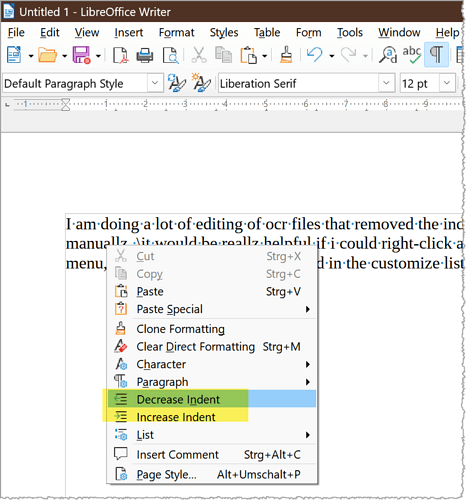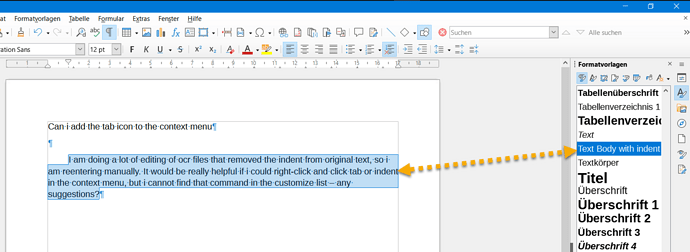I am doing a lot of editing of ocr files that removed the indent from original text, so i am reentering manually. It would be really helpful if i could right-click and click tab or indent in the context menu, but i cannot find that command in the customize list – any suggestions?
For example, you can add “Increase Indent” and “Decrease Indent” to the context menu.
Select Menu Tools>Customize.
And in the dialog make the marked yellow entries.
Select a command on the left at “Available Commands”, click on the right arrow in the middle so that the symbol comes into the “Assigned Commands”.
With the arrows “Up” and “Down” you can move the commands.
The context menu now has the new commands:
Thank you, but your suggestion increases the left margin for the entire paragraph, i believe. I just want to insert a tab at the beginning of the first line of a new paragraph. Can i do this from the context menu?
Normally you should format your text using styles/paragraph styles.
For example, for normal text, use the “Text Body” paragraph style.
You can create another paragraph style, e.g. “Text Body with first line indent” and specify the indent value there.
Select the inserted paragraph and double-click the new paragraph style, done.
85684 HB TextBody with Indent.odt (14,6 KB)
Thanks again, but what you suggest sounds like a lot more work than clicking at the beginning of each paragraph and hitting the tab key. My hope is to somehow add the equivalent to hitting the tab key to the context menu so i can just click there and not go the the keyboard
Anyone else have a suggestion how i can do this?
No, it’s not a lot of work.
You need to create the paragraph Style once.
After that, you just place the cursor in the respective paragraph and double-click the paragraph style.
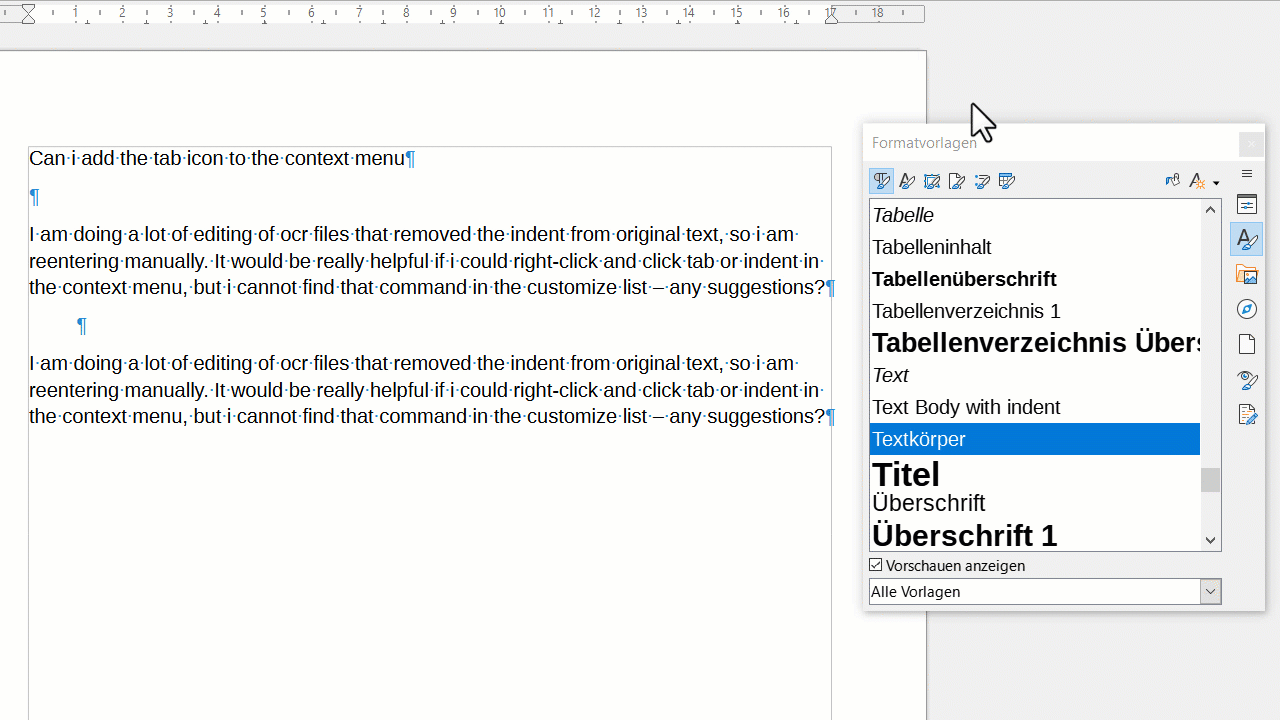
Thanks for explaining!
@danmenkin
Learn to usestyles, they are your friends. You should never restructure any text by applying direct formatting (bold, italic, tab, font size and face, …). This will always play nasty tricks on your back when you want to optimise the layout in the latest steps of issuance.
In fact, if you Modify the Text Body style to have the indent then you can use Ctrl+0 to apply the style to the paragraph