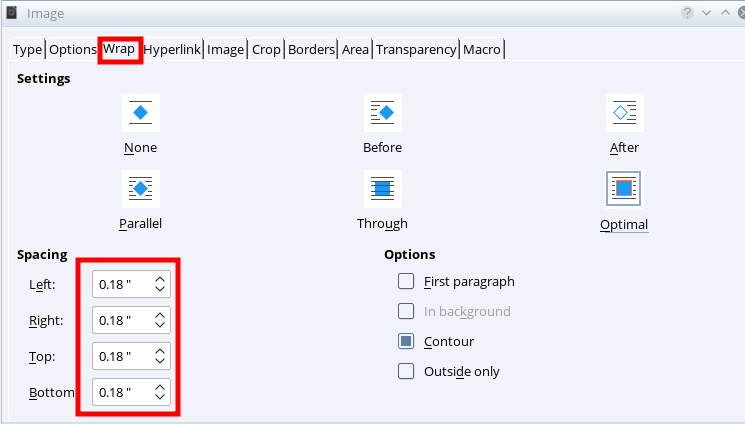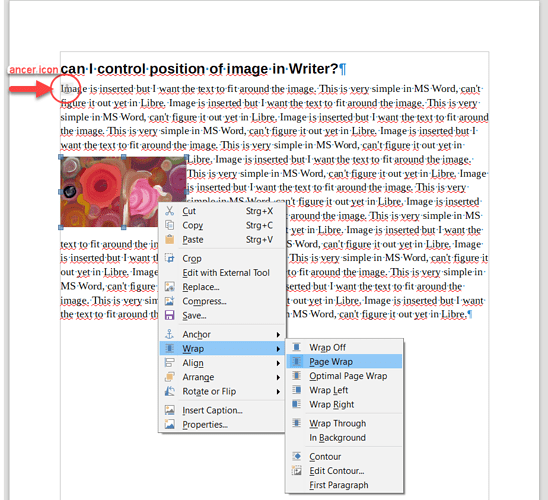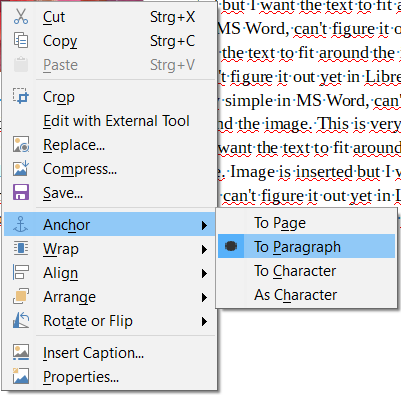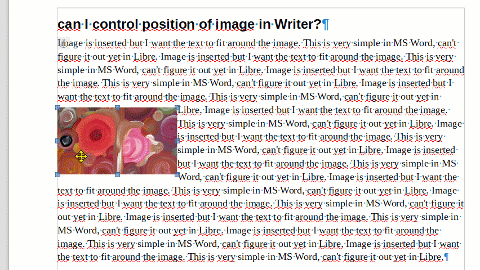Image is inserted but I want the text to fit around the image. This is very simple in MS Word, can’t figure it out yet in Libre.
Please do not create new questions, if you just want to edit an existing one. Use edit for that purpose to avoid answers already given being deleted.
Hello,
this isn’t diffult in LibreOffice as well  Just right click on the image and select
Just right click on the image and select Properties (right at the bottom of the context menu). Within the dialog select Tab: Wrap and make your choices about how text should wrap around the image (Settings) and how you want the distance from text to the image (Spacing).
If you want to change Size and Position change to tab Type and set your desired values.
Hope that helps.
If the answer is correct or helped you to fix your problem, please click the check mark ( ) next to the answer.
) next to the answer.